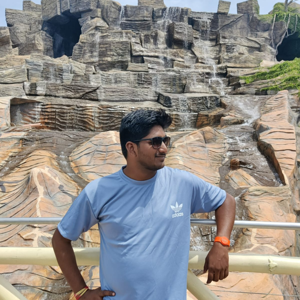Hello Mohana Reddy,
I understand you are trying to generate app passwords for your @ankushindia.in accounts but are only seeing the Microsoft Authenticator option on the Security Info page.
Since this domain seems to be associated with a work or school account using Microsoft Entra ID, the ability to create app passwords depends on the organization’s settings. By default, this option is not available to users unless it is enabled by an administrator.
To help with that, I’ve included a reference screenshot from the admin portal. The admin can go to Conditional Access, select Named Locations, and choose Configure MFA trusted IPs. There, they can enable the setting that allows users to create app passwords for non-browser apps.
Once this is allowed and multifactor authentication is enforced, the option should become visible on your Security Info page.
If legacy authentication has been disabled in your organization, that may also prevent app passwords from functioning, even if they were available before.
Hope this clarifies things a bit!
If this answers your query, do click Accept Answer and Yes for was this answer helpful, which may help members with similar questions.
If you have any other questions or are still experiencing issues, feel free to ask in the "comments" section, and I'd be happy to help.