Hi sabina ilyasova,
Your account is disabled, restricting access to update your payment methods. The best course of action is to reach out to Microsoft Support directly to resolve the issue and reactivate your account. Please carefully follow my instructions below to create support request and please let me know that you were able to create ticket or if you had any issues.
1. Navigate to this link to start the process:
https://portal.azure.com/#view/Microsoft_Azure_Support/HelpAndSupportBlade/~/overview
2. Click Create a support request button at top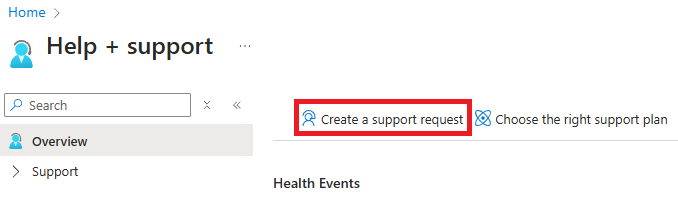 3. Click Switch to old experience button on right
3. Click Switch to old experience button on right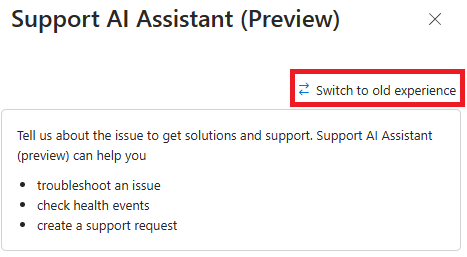
4. On left, enter Subscription management in the box and click Go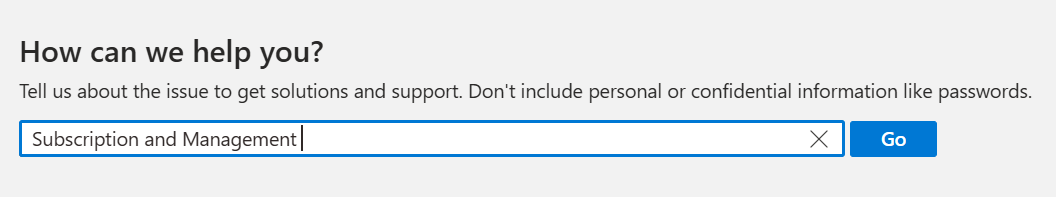
5. Select Subscription management and click Next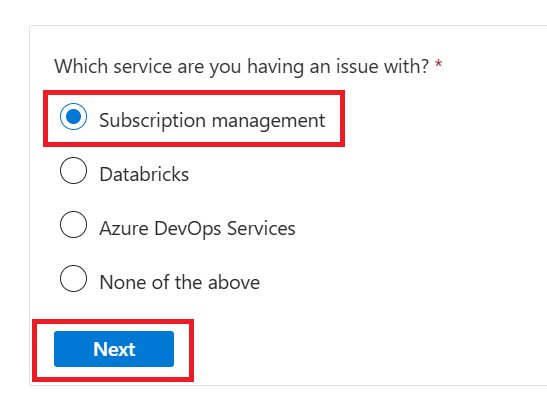
6. Select your subscription from the dropdown and click Next
7. At this point there will be a delay of several seconds, and then various options will be displayed. Click Create a support request button at the top. Do not click any of the other options.
8. Fill out screen, Summary, Problem type, Problem subtype, then click Next button at bottom
9. There will be another several second delay, and then some solutions will be displayed (this is similar to above). DO NOT CLICK any of the solutions, instead click on Return to support request button in upper left corner, similar to below
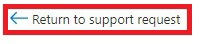
10. Now you are back at support case. Click Next button at bottom to continue to Additional details tab. Fill out information as required, one of the items you need is your Subscription ID.
You can open separate browser tab and navigate to your subscription in portal, the ID is there, click the copy button to the right of it, then paste it into the box on Additional details tab. Click Next to advance to Review + create tab, then click Create.
You should receive an automated email within a few minutes and then be contacted by support within 1 business day.
Please let me know if you face any challenge here, I can help you to resolve this issue further
Provide your valuable Comments.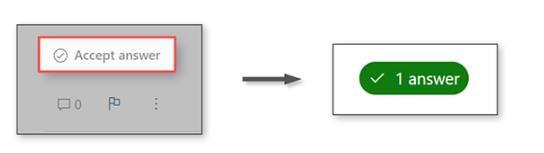 Please do not forget to "Accept the answer” and “upvote it” wherever the information provided helps you, this can be beneficial to other community members.it would be greatly appreciated and helpful to others.
Please do not forget to "Accept the answer” and “upvote it” wherever the information provided helps you, this can be beneficial to other community members.it would be greatly appreciated and helpful to others.