
Hi @Sherazad Ahmed ,
To narrow down you issue, I want to confirm:
1.Does the problem happen to all the site collections or just one specific site collection?
2.Some users said that after running this command, similar issue disappeared, and you could have a try:
Connect-SPOService -url https://YourO365Domain-admin.sharepoint.com
Set-SPOSite https://YourO365Domain.sharepoint.com/sites/YourSiteCollection -DenyAddAndCustomizePages 0
Before running this command please make sure your Account is correct in SharePoint Designer:
If not, please switch to the correct Office 365 account and try again.
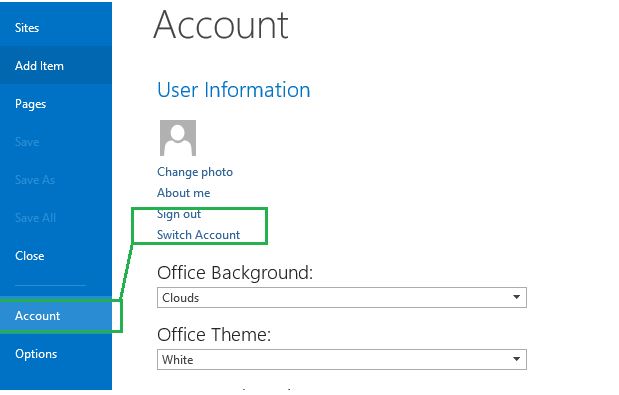
3.Try to clear cache.
Please refer to this post for more information.
Not able to open Office 365 SharePoint Site in SPD2013
Note: Microsoft is providing this information as a convenience to you. The sites are not controlled by Microsoft. Microsoft cannot make any representations regarding the quality, safety, or suitability of any software or information found there. Please make sure that you completely understand the risk before retrieving any suggestions from the above link.
=================Update1=======================
Please follow this step:
Step1:
Clear cache (This is only applicable if the SharePoint Desinger is not a fresh install)
a) On the local computer, browse to the following folder:
C:\Users\<username>\AppData\Local\Microsoft\WebsiteCache
b) Delete all the files and folders that are present.
c) On the local computer, browse to the following folder:
C:\Users\<username>\AppData\Roaming\Microsoft\SharePoint Designer\ProxyAssemblyCache
d) Delete all the files and folders that are present.
e) On the local computer, browse to the following folder:
C:\Users\<username>\AppData\Roaming\Microsoft\Web Server Extensions\Cache
f) Delete all the files and folders that are present.
Step2:
Try this command:
Connect-SPOService -url https://YourO365Domain-admin.sharepoint.com
Set-SPOSite https://YourO365Domain.sharepoint.com/sites/YourSiteCollection -DenyAddAndCustomizePages 0
Test Result:

If the answer is helpful, please click "Accept Answer" and upvote it.
Note: Please follow the steps in our documentation to enable e-mail notifications if you want to receive the related email notification for this thread.
