@marcus.smith , Yes, it is possible to transfer a static IP/reserved IP from one VM to another by allocation and deallocation of NIC cards respectively. Here are the screenshots,
Test VM with static IP:
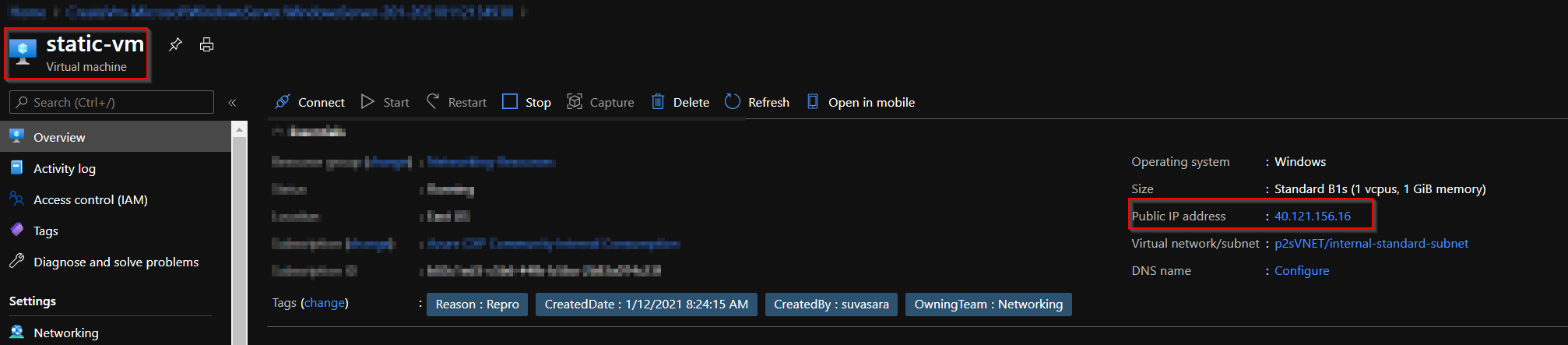
Prod VM with static IP:
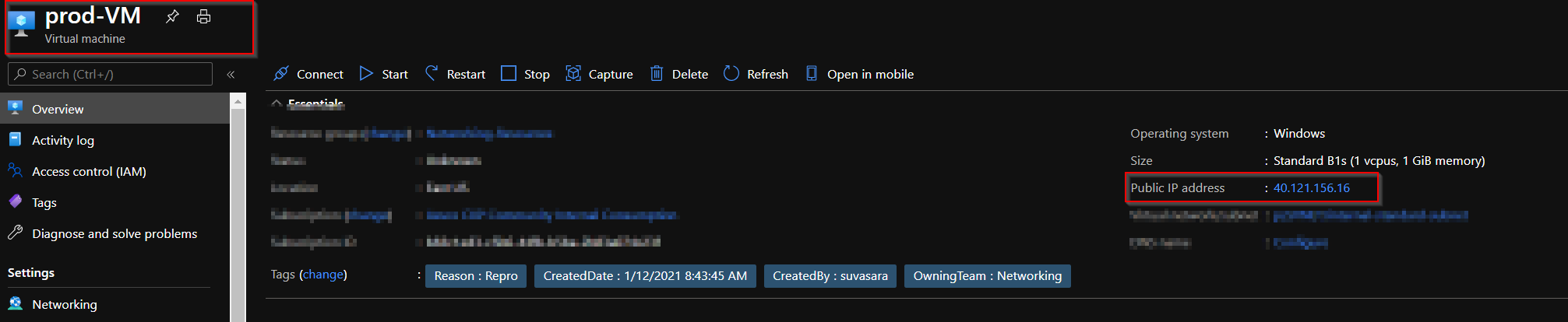
Even on deallocating NIC from test and attaching to Prod VM doesn't alter the PIP because It is static by nature.
----------
Please do not forget to "Accept the answer" wherever the information provided helps you to help others in the community.
