So it worked in the third command and failed the second and first command?
Get-MailboxDatabase | Get-ADPermission -User Domain\UserName | Remove-ADPermission -AccessRights GenericAll -InheritanceType All -Confirm:$false
Get-ExchangeServer | Get-ADPermission -User Domain\UserName | Remove-ADPermission -AccessRights GenericAll -InheritanceType All -Confirm:$false
Get-OrganizationConfig | Get-ADPermission -User Domain\UserName | Remove-ADPermission -AccessRights GenericAll -InheritanceType All -Confirm:$false
Open adsi.edit and negative to Configuration [dc.yourdomain.local], CN=Configuration,DC=yourdomain,DC=local, CN=Services, CN=Microsoft Exchange, CN=First Organization, CN=Administrative Groups, CN=Exchange Administrative Group(FYDIBOHF23SPDLT), check the database and server 's property-security, is the user listed there?
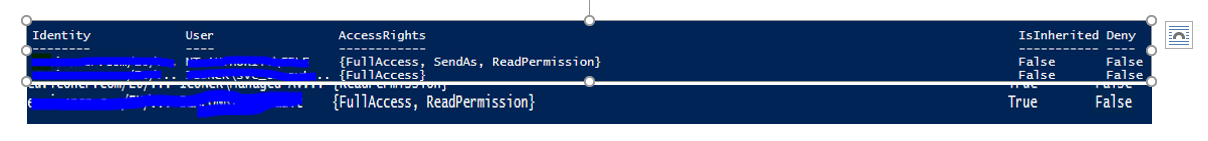
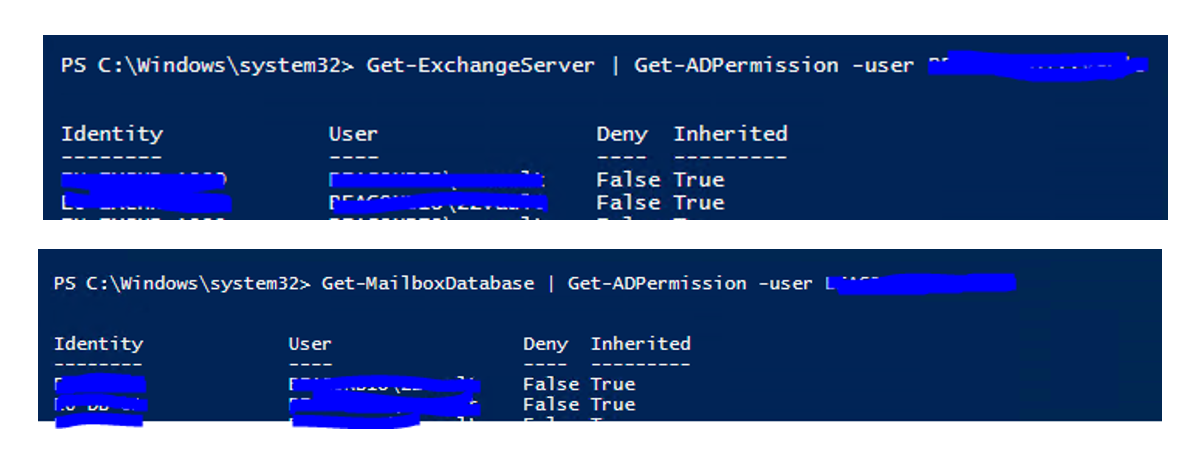

 run these commands
run these commands 
