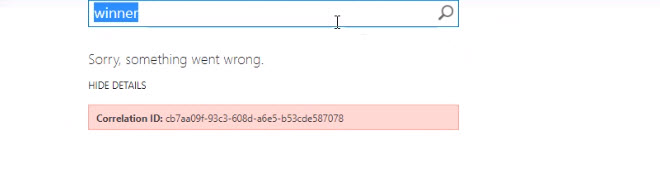Is AAM recently configured in your farm? Has search been working in AAM sites before?
Please make sure you put only the URLs of Default Zones in the Content Source, even if it is the AAM that is set to Default.
If the issue persists, perform an Index Reset and then run a full crawl again.
Reference: Beware crawling the non-Default zone for a SharePoint 2013 Web Application.
Another post with same issue for your reference: SharePoint 2013 search stopped working on the alternate access mapping after latest update KB3191886.
If an Answer is helpful, please click "Accept Answer" and upvote it.
**Note: Please follow the steps in our documentation to enable e-mail notifications if you want to receive the related email notification for this thread. **