@Sumit Rathore
Azure Migrate only includes storage that is actively attached to virtual machines in its Total Cost of Ownership (TCO) calculation. It does not account for:
- Archival data
- Detached volumes
- File shares or backup storage not associated with VM usage
Manually Include Non-VM Storage
If a significant portion of your 1000 TB storage is not attached to VMs (e.g., file servers, backup appliances), consider one of the following options:
- Manually include the cost of this storage in your TCO estimate outside of Azure Migrate
- Or create a separate Azure Files or Blob Storage assessment to capture it accurately Azure Migrate only includes storage that is actively attached to virtual machines in its Total Cost of Ownership (TCO) calculation. It does not account for:
- Archival data
- Detached volumes
- File shares or backup storage not associated with VM usage
Manually Include Non-VM Storage If a significant portion of your 1000 TB storage is not attached to VMs (e.g., file servers, backup appliances), consider one of the following options:
- Manually include the cost of this storage in your TCO estimate outside of Azure Migrate
- Or create a separate Azure Files or Blob Storage assessment to capture it accurately
Business Case and Assessment Access
The Business Case in Azure Migrate uses recommendations derived from specific assessments. However, you won’t have direct access to those underlying assessments.
To explore detailed sizing, readiness, and Azure cost estimates, you can create individual assessments for your servers or workloads.
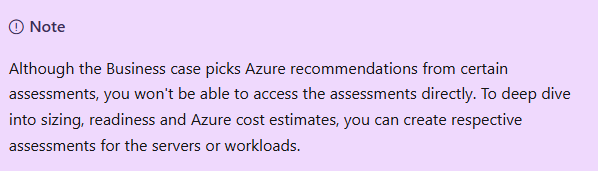
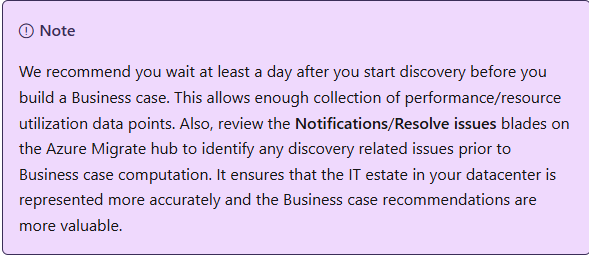
Reference:
https://learn.microsoft.com/en-us/azure/migrate/how-to-build-a-business-case?view=migrate-classic&source=recommendations
let us know if any help, we will always help as you needed.!
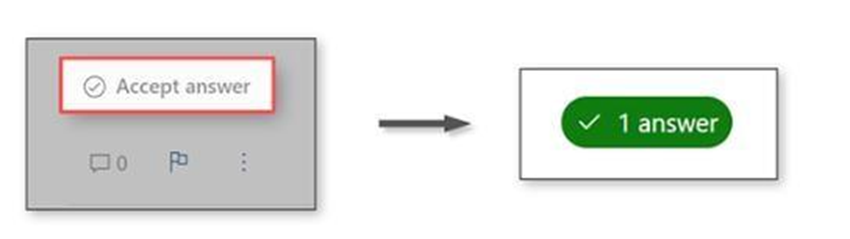
Please do not forget to "Accept the answer” and upvote it wherever the information provided helps you, this can be beneficial to other community members.it would be greatly appreciated and helpful to others
