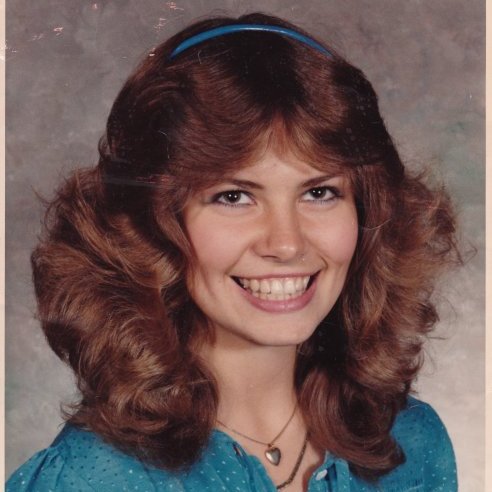Hi @Toekan500 , Thank you for reaching out to us.
I have reviewed the query and I understand that you'd like to know if we can have time based group assignments to users. I'd am glad to inform you that we can achive this by using Privileged Identity Management (PIM).
Ref.: https://learn.microsoft.com/en-us/azure/active-directory/privileged-identity-management/groups-features
However, Using this feature requires an Azure AD Premium P2 license
-Sagar
-----------------------------------------------------------------------------------------------------------
Please "Accept the answer" if the information helped you. This will help us and others in the community as well.