Hi all,
the scenario is this
an existing excel package that includes several macros as part of a recurring reporting process
at a high level, the scripts process the data and prepare the reporting output, as well as retrieving related information from a previous worksheet and doing some comparisons
in the last reporting cycle this error was encountered and the team was unable to proceed past it and I have not had any success yet finding the root cause of the issue
the specific section of logic throwing the error is in the "lookup from previous worksheet" process, where it loops through the current reporting data and searches for a relevant row from the relevant tab of the previous workbook.
if found, it then attempts to retrieve the required information (first notetext, then amounts) from the relevant columns - see excerpt below
Set searchRange = Range("A:A").Find(clientName, , xlValues, xlWhole)
If Not searchRange Is Nothing Then
searchRange.Activate
txt0 = searchRange.NoteText
txt1 = searchRange.Offset(0, 1).NoteText
txt2 = searchRange.Offset(0, 2).NoteText
txt3 = searchRange.Offset(0, 3).NoteText
txt4 = searchRange.Offset(0, 4).NoteText
...
that section of code is where the error is being thrown
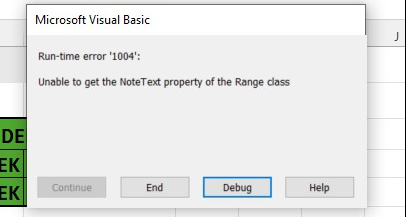
also tried referencing the ranges in the following ways in case that was (part of) the issue, but got the same error
' txt0 = ActiveCell.NoteText
' txt1 = ActiveCell.Offset(0, 1).NoteText
' txt2 = ActiveCell.Offset(0, 2).NoteText
' txt3 = ActiveCell.Offset(0, 3).NoteText
...
' txt0 = Cells(searchRange.Row, 1).NoteText
' txt1 = Cells(searchRange.Row, 2).NoteText
' txt2 = Cells(searchRange.Row, 3).NoteText
' txt3 = Cells(searchRange.Row, 4).NoteText
...
some additional context
the error is only happening when the lookup process gets to a specific tab on the previous workbook
i tried adding comments to other columns for the same record and other records for the same column, same error regardless
but comments were retrieved as normal from records on other tabs in the same workbook
ideally once I can understand what is causing the error, my goal would be to add some basic error handling before that step to produce a more meaningful msg for the end user
so i would welcome any suggestions anyone may have
thanks very much
