Try moving the mailbox to another database and see if the entry is still there and/or if you can remove after that.
Outlook 2016 can't delete entry from search history
Running Outlook 2016 in an Exchange 2016 network. Issue is I can't remove an entry from the Outlook search history. One email address always appears no matter what I've tried.
I go to my sent items-Search Sent Items-and there it sits. Can't remove it.
Followed several articles that suggested removing the reg key:
HKEY_CURRENT_USER\Software\Microsoft\Office\16.0\Outlook\Profiles\profile-name\0a0d020000000000c000000000000046
And this reg entry:
101f0445
However this does not work and the entry reappears constantly. I have also tried to login on another computer as this user and the issue persists.
Any ideas are greatly appreciated.
Outlook | Windows | Classic Outlook for Windows | For business
3 answers
Sort by: Most helpful
-
 Andy David - MVP 157.8K Reputation points MVP Volunteer Moderator
Andy David - MVP 157.8K Reputation points MVP Volunteer Moderator2021-01-12T15:00:42.727+00:00 -
Jade Liang-MSFT 9,986 Reputation points Microsoft Employee
2021-01-13T03:13:12.9+00:00 Hi @Ben Lan ,
Followed several articles that suggested removing the reg key:
Based on my research and tests, removing this reg key could only help us clear the search history in Recent Searches like below, not those items that are displayed when we click the search field.
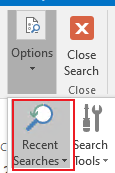
Is it your case? If so, I also have tried to researched a lot for it, but I found these items would still be displayed even if we create a new Outlook profile and re-add the account , which seems to they are stored in your mailbox itself instead of Outlook client and there may be no option that could clear it in Outlook. So for your mailbox, agree with Andy, maybe you could try to move your mailbox to another database to check.Then, in the point of Outlook, in order to implement this feature in the future, it's recommended to vote this similar idea in our uservoice for Outlook, which is the Official channel for the Outlook team to collect more good ideas from users and help improve our product.
Hope that would be helpful to you.
If the response is helpful, please click "Accept Answer" and upvote it.
Note: Please follow the steps in our documentation to enable e-mail notifications if you want to receive the related email notification for this thread. -
Ben Lan 181 Reputation points
2021-01-19T22:18:31.507+00:00 Still researching the issue unfortunately.