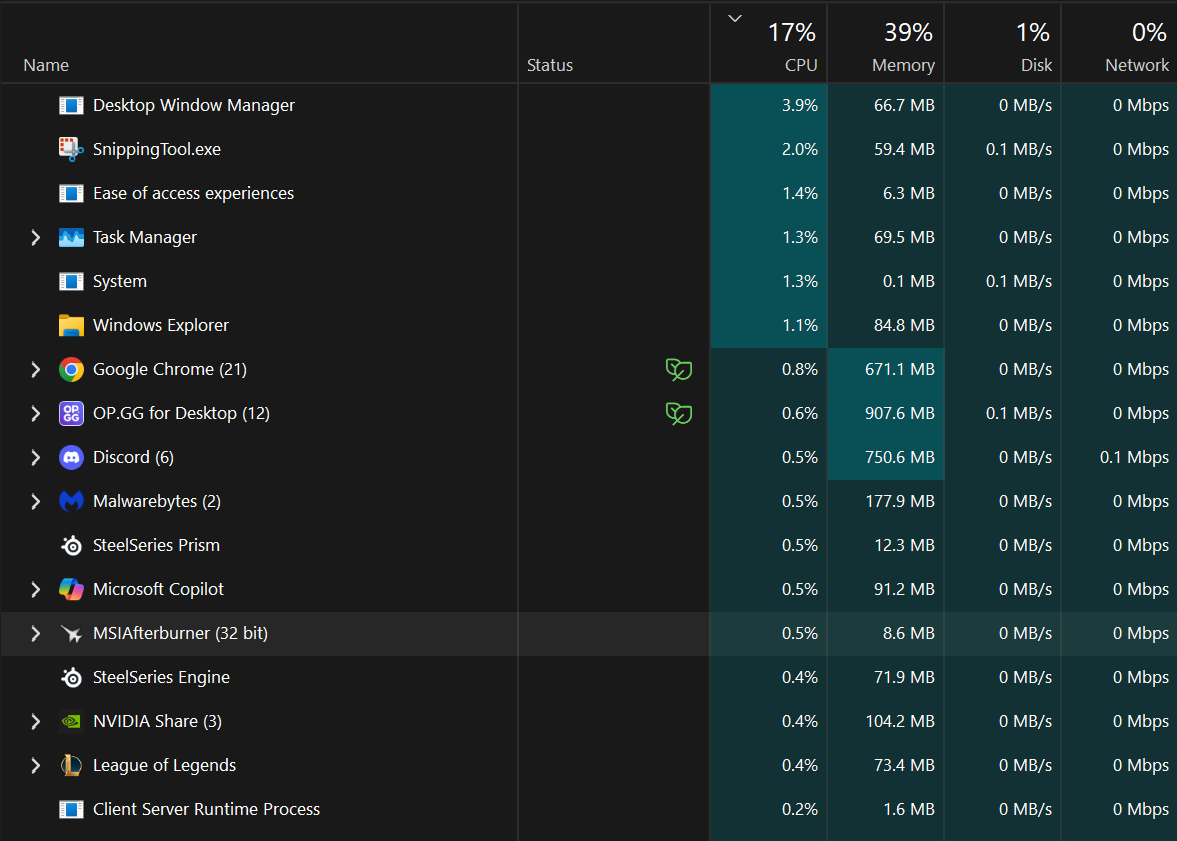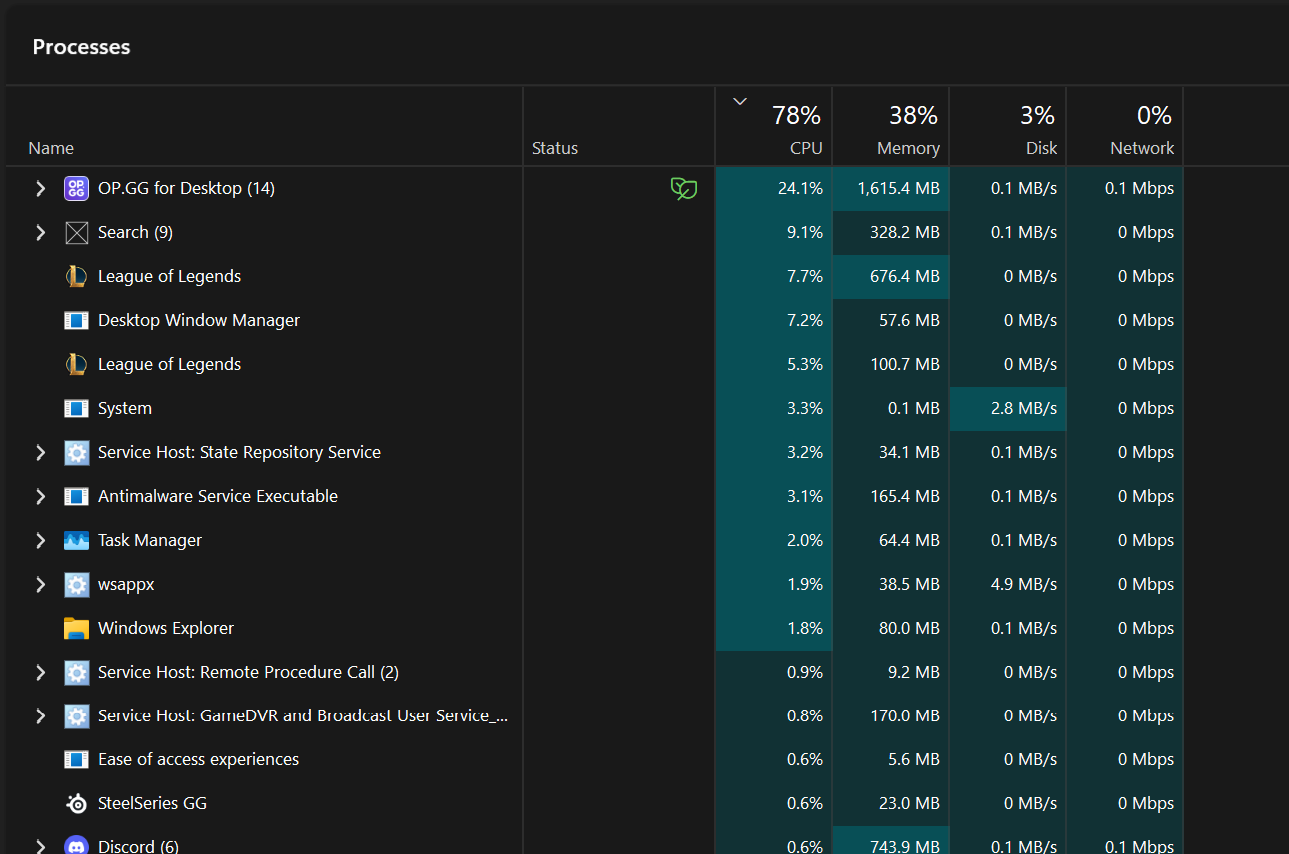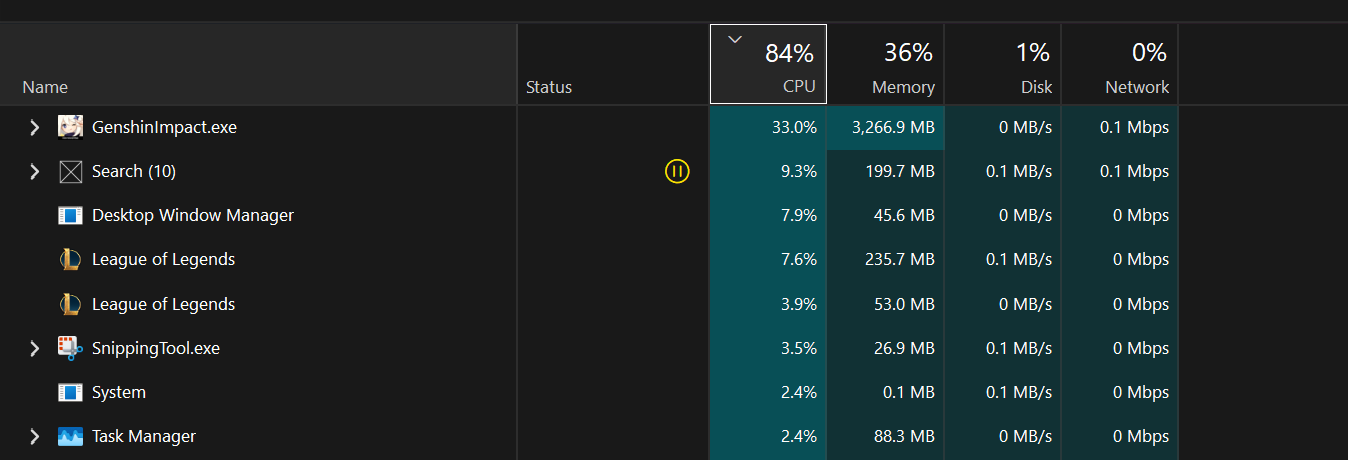Looking at my windows 11 task manager, it appears the CPU usage is spiking incredibly high. However, there is no indication of what is causing this. When it spikes, program cpu usage does not add up properly. There is no reason for the CPU usage to be that high, according to how much processing power the apps are reported to be using. Even adding up all the low CPU background processes there is no way it should be adding up to a number that high. (2 images attached to show the high CPU usage. sometimes spiking to 90% usage).
Could it be some virus? Is there some sort of ghost process happening? What should I do to diagnose and fix this issue?
i finally decided to run a malwarebytes scan, and the CPU usage is reasonable. (as shown in one of the images below with 17% cpu usage).
I don't understand the difference.
Thank you ahead of time!