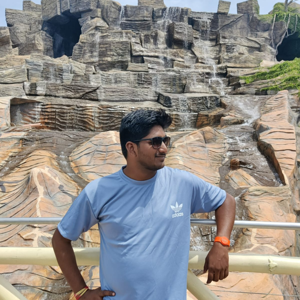Hi Mohana Reddy,
As you mentioned, you have tried different ways to see the usage details daily. Despite these efforts, the alert emails still include all cost components until May 13th. However, from May 14th onwards, the emails include all the details.
I suggest you check if there were any modifications made to the usage details usually,
Azure Cost Analysis views allow you to filter by ChargeType, but when you subscribe to daily emails, the ChargeType includes all values such as usage, purchase, refund, and unused reservation and savings plan costs by default.
FYR : https://learn.microsoft.com/en-us/azure/cost-management-billing/costs/group-filter
As a Work around you can try below steps, to receive only usage-based cost data daily, you can automate the process using PowerShell
You can use the Get-AzConsumptionUsageDetail cmdlet to fetch daily usage data.
# Login to Azure
Connect-AzAccount
# Set your subscription context
Set-AzContext -SubscriptionId "<your-subscription-id>"
# Get usage details for yesterday
$startDate = (Get-Date).AddDays(-1).ToString("yyyy-MM-dd")
$endDate = (Get-Date).ToString("yyyy-MM-dd")
$usageData = Get-AzConsumptionUsageDetail -StartDate $startDate -EndDate $endDate | Where-Object { $_.ChargeType -eq "Usage" }
# Export to CSV
$usageData | Export-Csv -Path "C:\Reports\DailyUsage_$startDate.csv" -NoTypeInformation
Automate with Task Scheduler
Save the script as a .ps1 file.
Use Windows Task Scheduler to run it daily.
Optionally, attach a script to email the CSV using Send-MailMessage.
Send Email with Filtered Report
Send-MailMessage -From "******@yourdomain.com" -To "******@yourdomain.com" -Subject "Daily Usage Report" -Body "Attached is your usage-only cost report." -SmtpServer "smtp.yourdomain.com" -Attachments "C:\Reports\DailyUsage_$startDate.csv"
Please check and let us know if you still face any issues or have any additional queries.
We are happy to assist.
please do click "Accept as Answer "and "Upvote it". if this helped