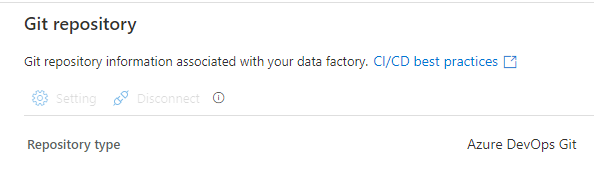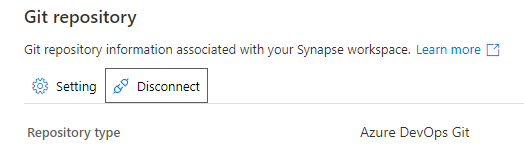Hi anonymous user,
Wondering if you are on the feature branch when you are trying to access the Git Repository settings. If you are on a different branch, would you please change the branch selection to collaboration branch (main branch) and try to disconnect the repo. Hope this helps. Thanks!
If the above answer you query, please don't forget to "accept the answer" and "up-vote" the same! Thank you!