
Hi, https://compliance.microsoft.com/auditlogsearch?viewid=Search then you can search all records related to shared objects. Best regards
This browser is no longer supported.
Upgrade to Microsoft Edge to take advantage of the latest features, security updates, and technical support.
We've always allowed external sharing but are now looking at eliminating or limiting that option for security reasons. I'm trying assess who has shared files externally and what files have been shared externally across all of Sharepoint online and Onedrive for all time. How can this be done? Any methods or even being pointed in the right direction would be appreciated.
Thanks.



Hi, https://compliance.microsoft.com/auditlogsearch?viewid=Search then you can search all records related to shared objects. Best regards

Hello @Field ,
1) Open the site where you want to run the report
2) On the Settings menu, click Site usage.
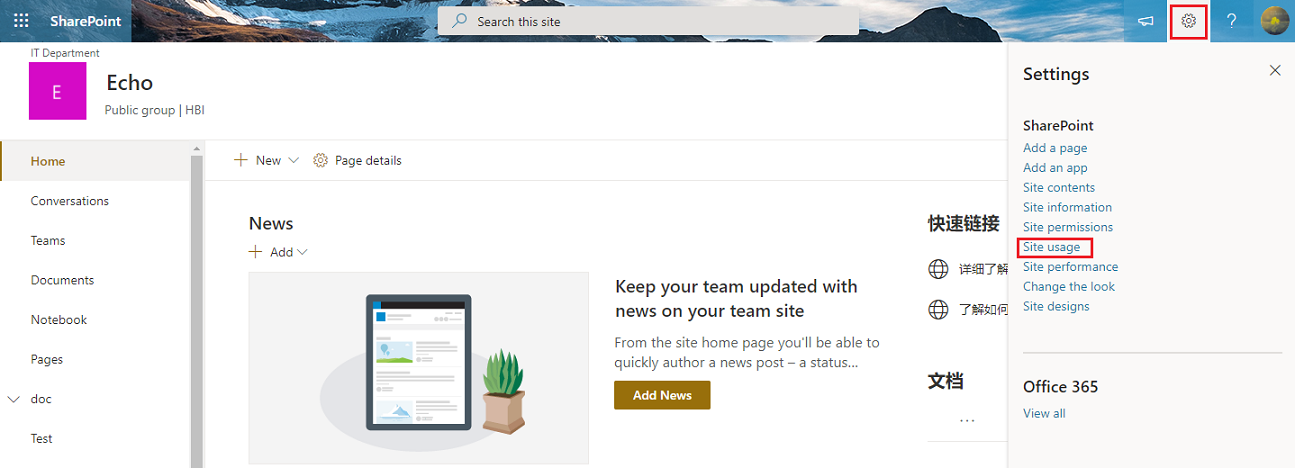
3) In the Shared with external users section, click Run report.
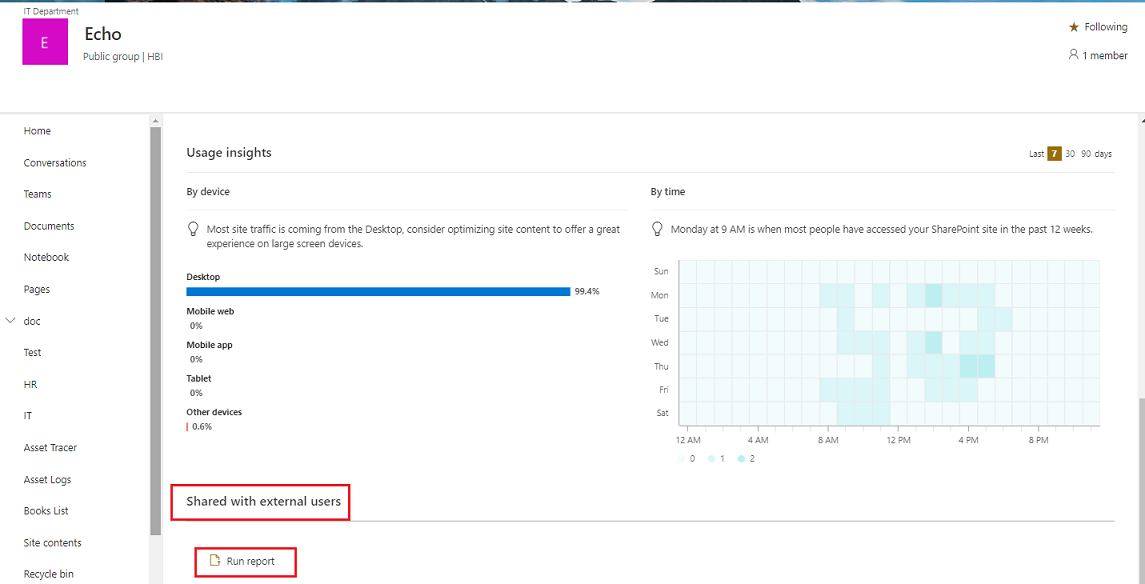
4) Choose a location to save the report, and then click Run report.
1) Open OneDrive Online.
2) On the Settings menu, click OneDrive settings.
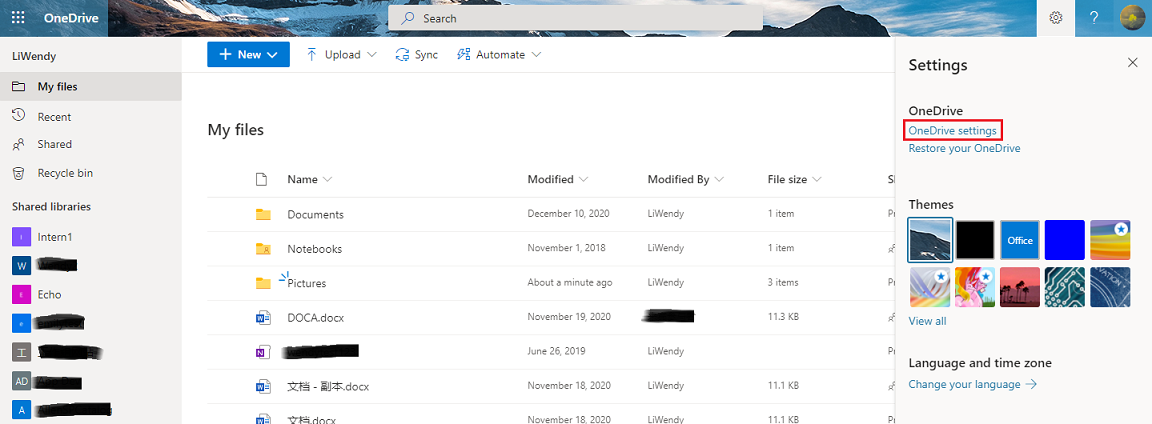
3) Click More settings, and then click Run sharing report.
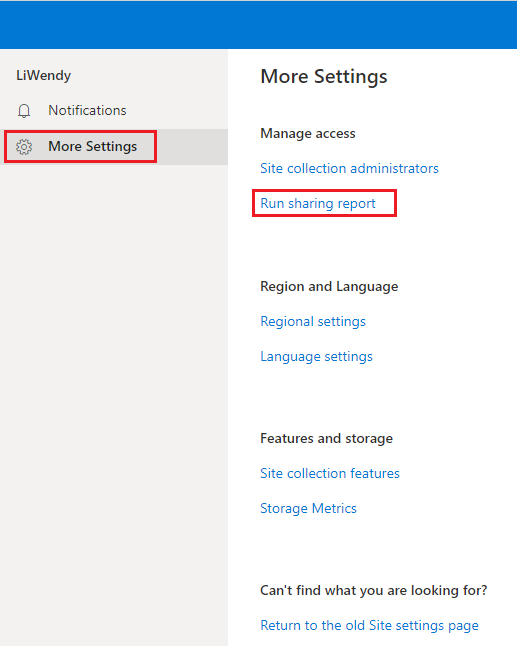
4) Choose a location to save the report, and then click Save.
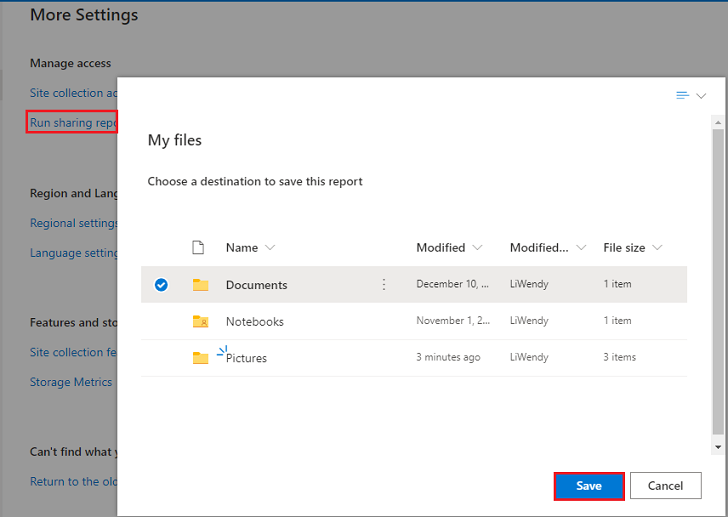
5) Click Run sharing report again, please click "You may see the results of this query here" link.
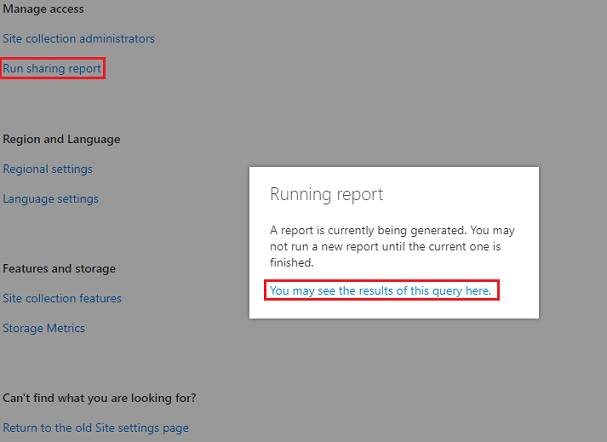
More information, please refer to this article:
Thanks,
Echo Du
===================
If an Answer is helpful, please click "Accept Answer" and upvote it.
Note: Please follow the steps in our documentation to enable e-mail notifications if you want to receive the related email notification for this thread.