HI @Li, Helen ,
Welcome to Microsoft Q&A forum and thanks for your query.
In order to disable/disconnect your repository associated with your data factory, first select master branch (main) under Git branch settings.
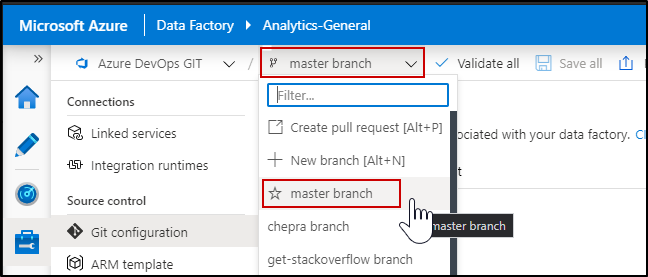
Then you need to go to Git Configuration tab under Manage and use Disconnect button to remove the Git repository association as shown in the below GIF.
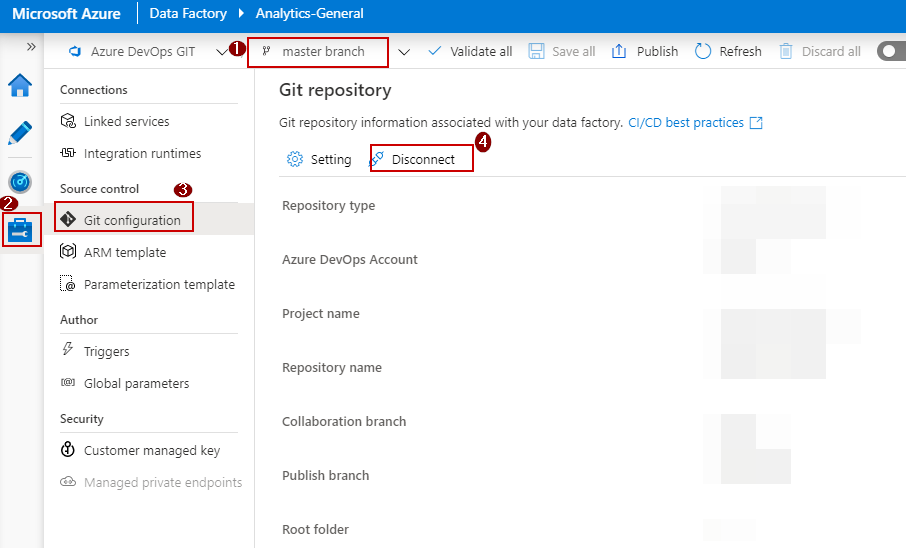
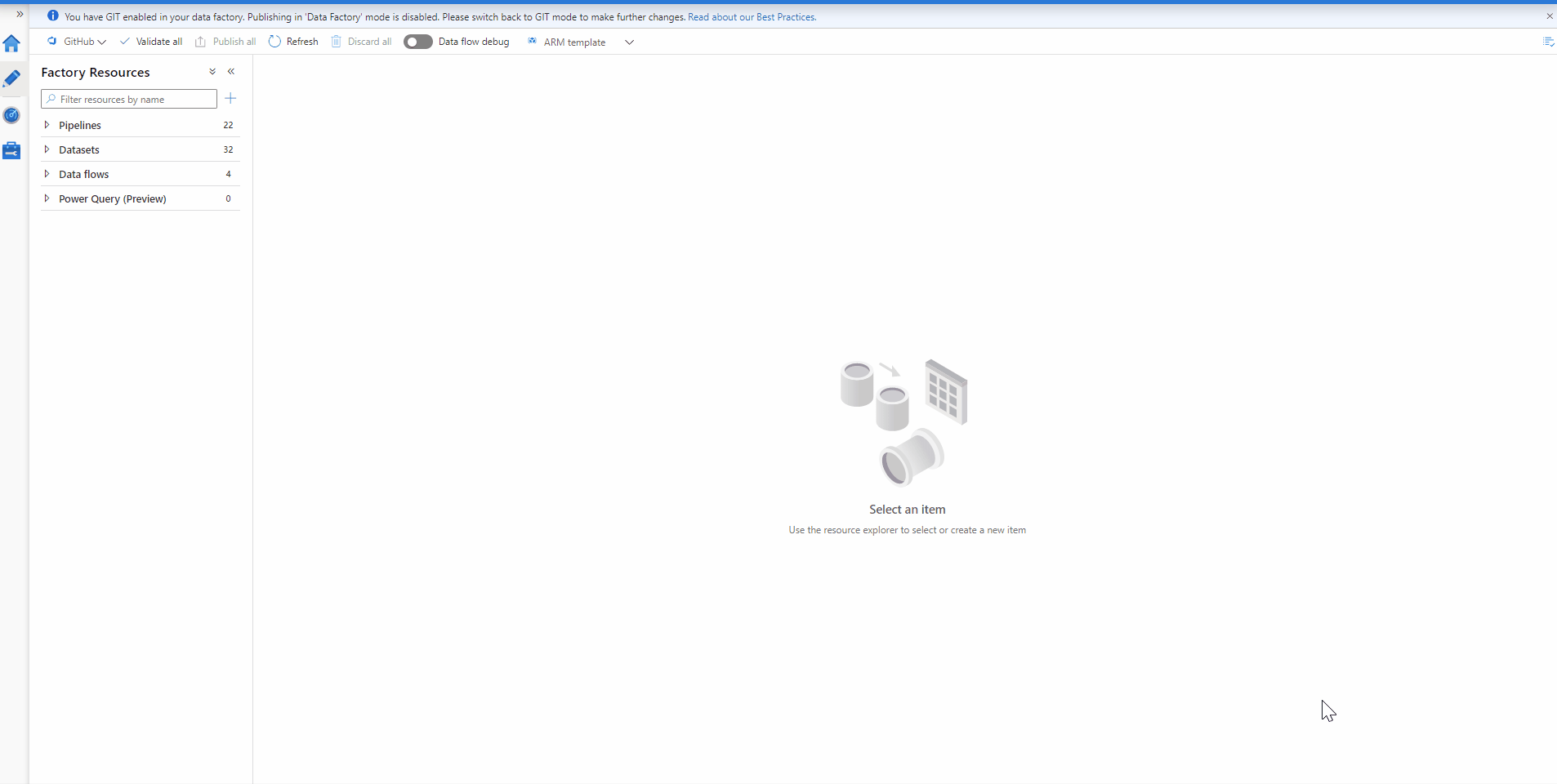
Note: Disconnecting from the repository does not delete anything. All published resources remain in the workspace. These changes affect all users.
Hope this helps.
----------
Thank you
Please do consider to click on "Accept Answer" and "Upvote" on the post that helps you, as it can be beneficial to other community members.


