
Hello @chivik
You cannot use a personal Microsoft account to access Azure SQL Database unless it is added as a guest in your Azure AD tenant. The recommended approach is to use an organizational account or invite your personal account as a guest and assign the necessary database permissions.
In the Azure portal, go to Microsoft Entra ID > Users > New guest user.
Enter your personal Microsoft account email (e.g., ******@outlook.com).
Complete the invitation process. After accepting the invite, your personal account will be a guest in the tenant and can be assigned access to the database.
Select Invite external user from the menu.
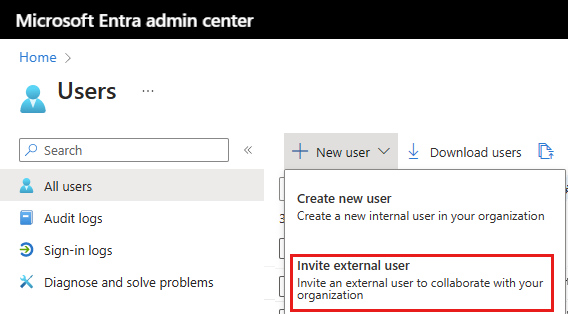
Follow this documentation invite external users
quickstart-add-guest-users-portal
I hope this information is helpful. Please feel free to reach out if you have any further questions.
If the answer is helpful, please click "Accept Answer" and kindly upvote it. If you have extra questions about this answer, please click "Comment".