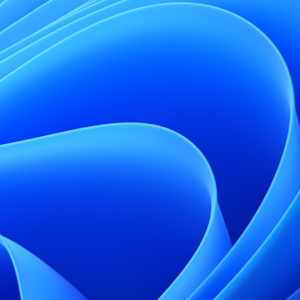Hi.
If you have previously enabled cloud backup in Authenticator (from Settings > Backup > Cloud Backup), your data should be backed up to your account previously used to set up Authenticator (usually a personal account). In this case, on your new device, select "Restore from backup" or "Begin recovery" before logging in, and you should be able to restore your 2FA codes. Note that if you were using iOS, you would have to sign into your previous iCloud account in Settings first to restore your codes.However, if you have not backed up your codes, you may need to contact your organization administrator or log into your account portal to set up a new 2FA code.For more information regarding restoring your accounts, visit Restore account credentials from Microsoft Authenticator - Microsoft Support.