Hi!
I am experiencing an issue on [Send an email V2] action in my Copilot Studio Agent. I have built an agent that provides self-help supports to the users, and only escalate it as an e-mail to support team when the agent was not able to answer based on [Generative Answers] and the defined knowledge base.
Until Jun 12, 2025, the [Send an email V2] action was able to compose the [To:], [Subject:] and [Body:] with dynamic contents (e.g.: System.User.DisplayName) and variables (e.g.: Global.varTicketType).
The actual result was looking fine like 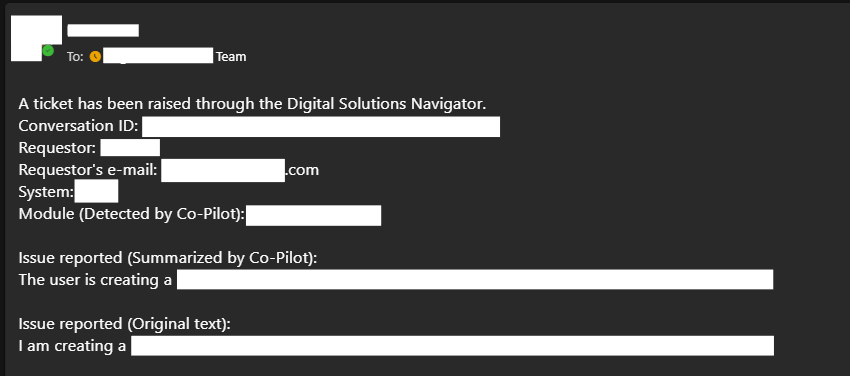
The configuration was that, under [Body:], I used [fx] to compose my desired e-mail body, for example:
Concatenate("A ticket has been raised through the Agent by:<br>",System.User.DisplayName,"<br>Ticket Type: ", Global.varTicketType, "<br>Issue reported:<br>, Global.varUserReportedContent)
The above was working well under many tests which e-mails were generated correctly with the desired variables and system details. Unfortunately on Jun 13, 2025, I observed the [Send an email V2] action card looks a bit different, and the code I used (example as above) disappeared from the [Body:]. After I re-enter the code and test it, the e-mail generated is no longer pulling these dynamic contents / variables, but only displaying the code itself as a string.
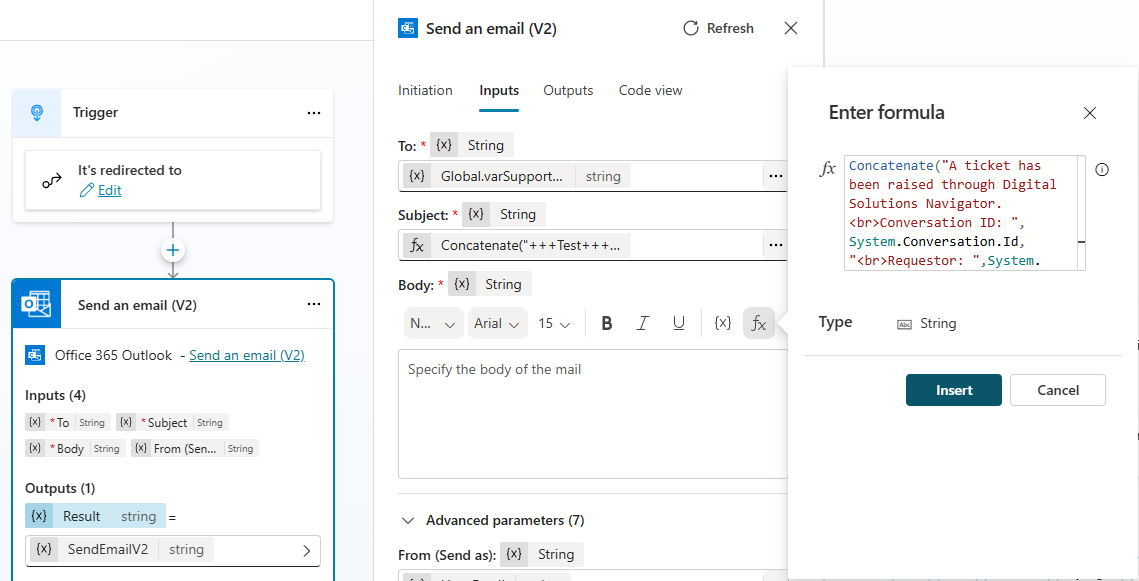
Can anyone help me on understanding what has been changed, and what should be the new / correct way to create such e-mail with dynamic contents? I have tried many suggestions by Copilot but unfortunately nothing works so far.
Thank you!