From this article, we can know that this is an expected behavior:
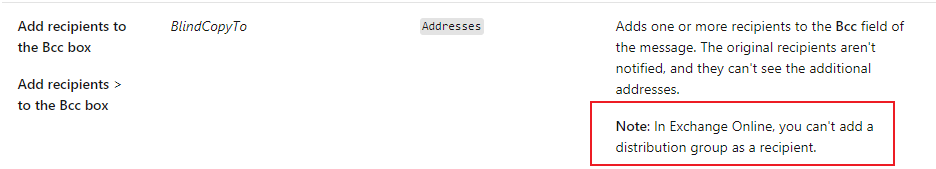
So, if you want to BBC email to many users, you many need to add those mailboxes into this transport rule one by one.
Here many be a workaround for you(Please note: this workaround only work when there doesn't exist nested group for the target group, it there exist nested group, it will fail):
- Create a transport rule to BCC emails to one mailbox:
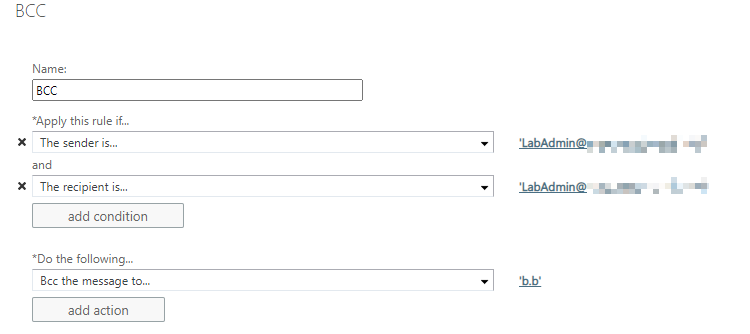
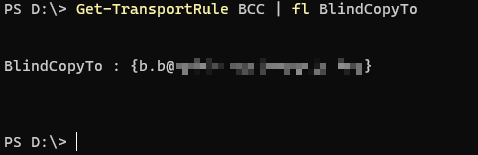
- Use command below to add group member into this BCC list: Set-TransportRule BCC -BlindCopyTo (Get-DistributionGroupMember group1).name
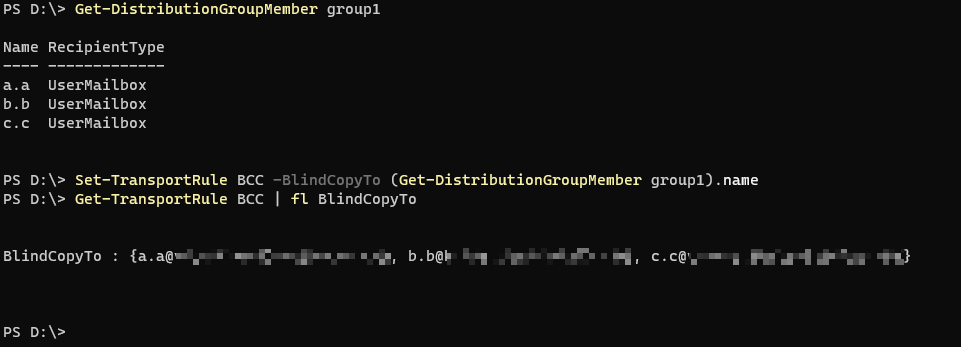
You may need to run this command frequently to ensure that the BCC list users are up to date. If this workaround doesn't suitable for you, you may need to add mailboxes one by one so far.
If the response is helpful, please click "Accept Answer" and upvote it.
Note: Please follow the steps in our documentation to enable e-mail notifications if you want to receive the related email notification for this thread.

