Hi aali
Could you please follow the below steps to resolve this issue:
- Go to Azure DevOps -> Organization Settings -> Users -> Ensure the user's email appears in the list. If not, click on Add Users and send an invite with the correct access level (e.g., Basic).
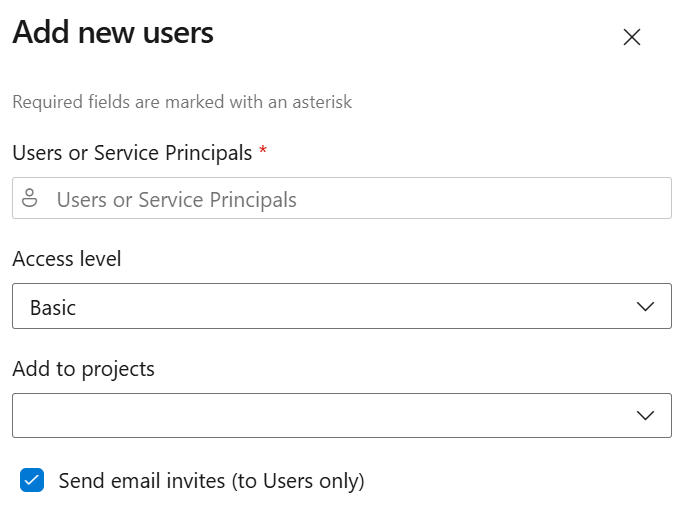
- If the user hasn’t accepted the invitation or clicked the invitation link in a different browser/session, permissions won’t finalize properly. Have them open the link in Incognito mode, then log in fresh.
- Go to the Project Settings -> Permissions -> Add them to appropriate groups like Contributors, Readers, etc
- To verify whether a user belongs to the correct Azure AD tenant or if there's a mismatch, you can use the Azure Portal -> Microsoft Entra ID -> Users -> Check the Identity column, if it says External AzureAD, the user is a guest from another tenant. If it says Microsoft Account, it’s not native to your tenant and also verify the User Type (Member vs. Guest)
- A forced sign-out and sign-in can sometimes resolve it.
Additional References:
https://learn.microsoft.com/en-us/azure/devops/organizations/accounts/add-external-user?view=azure-devops
https://learn.microsoft.com/en-us/azure/devops/organizations/security/access-levels?view=azure-devops
Hope this helps!
Please Let me know if you have any queries.
If you found the information helpful, please click "Upvote" on the post to let us know and consider accepting the answer as the token of appreciation. Thank You.