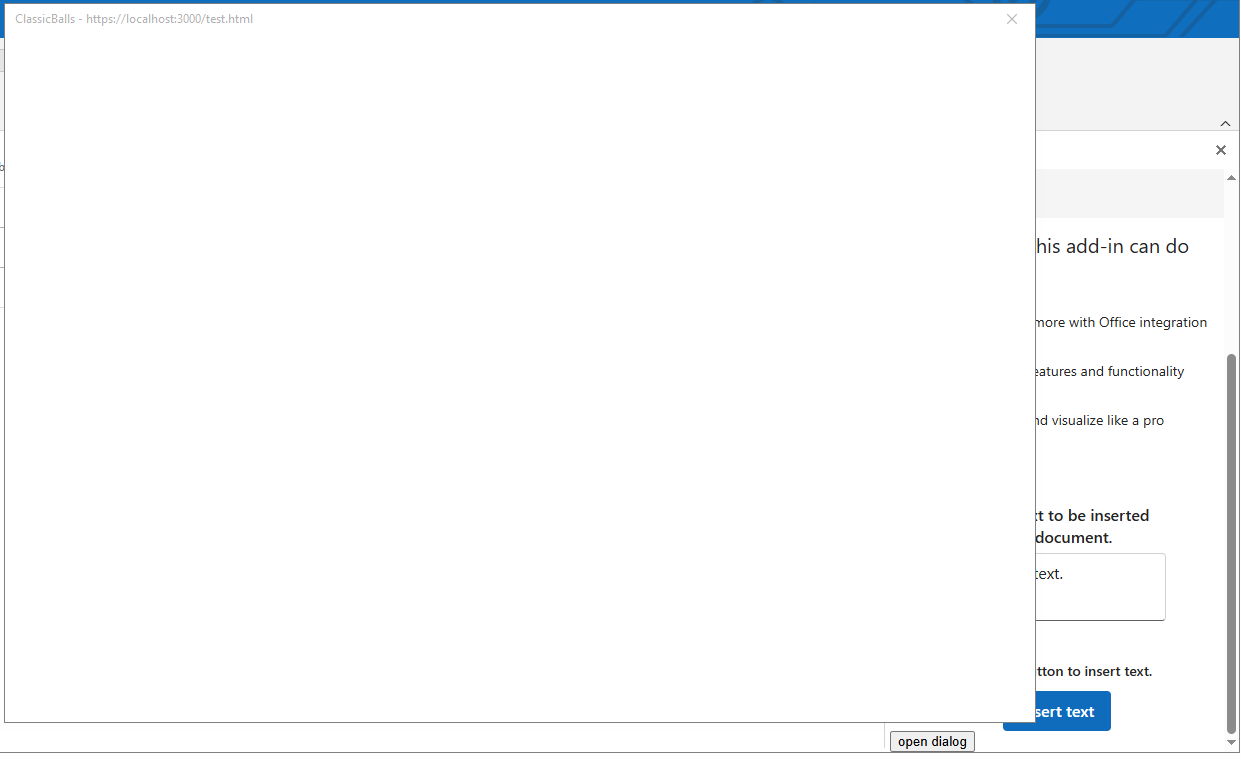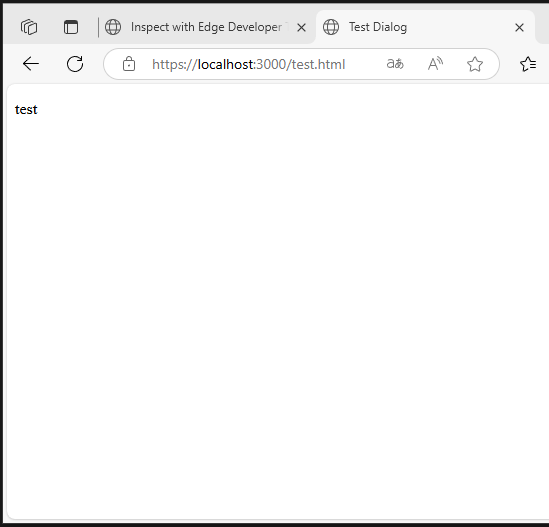On a freshly created taskpane add-in using yeoman generator for outlook with react, I'm trying to open a dialog for authentication using DialogApi but only an empty webview2 appears.
For testing purposes, I'll only try to open a simple html file on this example.
I changed this from the template:
- Mailbox MinVersion to 1.4 in the manifest
- Created a "test.html" file in src
- Added a HtmlWebpackPlugin entry for text.html in wepack.config.js and confirmed I can access test.html though chrome and edge at '
https://localhost:3000/test.html'.
- Updated App.tsx to open a dialog with a button.
test.html:
<!DOCTYPE html>
<html lang="en" data-framework="typescript">
<head>
<meta charset="UTF-8" />
<title>Test Dialog</title>
<script src="https://appsforoffice.microsoft.com/lib/1/hosted/office.js"></script>
<script>
Office.onReady(() => {
console.log("Dialog page loaded!");
});
</script>
</head>
<body>
<p>test</p>
</body>
</html>
App.tsx
import * as React from 'react';
import Header from './Header';
import HeroList, { HeroListItem } from './HeroList';
import TextInsertion from './TextInsertion';
import { makeStyles } from '@fluentui/react-components';
import { Ribbon24Regular, LockOpen24Regular, DesignIdeas24Regular } from '@fluentui/react-icons';
import { insertText } from '../taskpane';
interface AppProps {
title: string;
}
const useStyles = makeStyles({
root: {
minHeight: '100vh',
},
});
const App: React.FC<AppProps> = (props: AppProps) => {
const styles = useStyles();
// The list items are static and won't change at runtime,
// so this should be an ordinary const, not a part of state.
const listItems: HeroListItem[] = [
{
icon: <Ribbon24Regular />,
primaryText: 'Achieve more with Office integration',
},
{
icon: <LockOpen24Regular />,
primaryText: 'Unlock features and functionality',
},
{
icon: <DesignIdeas24Regular />,
primaryText: 'Create and visualize like a pro',
},
];
function openDialog(): void {
Office.context.ui.displayDialogAsync(
'https://localhost:3000/test.html',
{ height: 50, width: 30 },
(asyncResult) => {
if (asyncResult.status === Office.AsyncResultStatus.Failed) {
console.error('Dialog failed to open:', asyncResult.error);
} else {
const dialog = asyncResult.value;
console.log('Dialog opened at:', dialog);
dialog.addEventHandler(Office.EventType.DialogMessageReceived, (arg) =>
console.log('Got message from dialog:', arg)
);
}
}
);
}
return (
<div className={styles.root}>
<Header logo="assets/logo-filled.png" title={props.title} message="Welcome" />
<HeroList message="Discover what this add-in can do for you today!" items={listItems} />
<TextInsertion insertText={insertText} />
<button onClick={openDialog}>open dialog</button>
</div>
);
};
export default App;
Using Office.context.requirements.isSetSupported("DialogApi", "1.2") returns true.
The open dialog button opens an empty webview2, which inspecting the add-in I can see in console the "Dialog opened at" log entry but it doesn't load anything, it's just an empty white space that I can't even right click inspect or F12.
If I open "edge://inspect/", I can see the Dialog page appearing completely empty with "about:blank" title.
What may I be doing wrong?