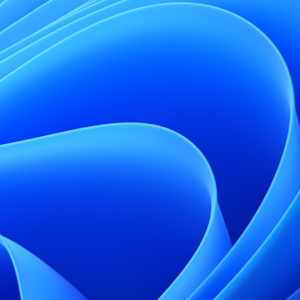Hi EOTY
The 429 "Too Many Requests" error you're encountering from Microsoft Azure's Text to Speech (TTS) service is due to exceeding the request rate or character quota limits of your subscription. Microsoft recently reduced the free tier from 5 million to 500,000 characters per month, which means your service may hit the limit quickly if you're generating audio for multiple blog posts daily.
The sporadic behavior—where the service works for a few days, then stops, and later resumes—is likely caused by Azure's internal throttling mechanisms, which temporarily block requests when usage spikes or concurrency limits are exceeded. This throttling can occur even if the monthly quota hasn't been fully consumed. To resolve this,
- Need to Check Request Frequency: Analyze the frequency of requests being made to the Text to Speech service. Ensure that the requests are within the allowed limits
- Optimize Request Handling: Implement backoff retry mechanisms to control the rate of requests sent to the Text to Speech service. Consider implementing delays between requests to stay within the limits.
- Monitor Usage: You can enable diagnostics setting on your speech resource and regularly monitor the usage of the Text to Speech service to understand the pattern of requests and identify any spikes that may lead to the "429 Too Many Requests" error.
- Review Free Plan Limit and upgrade quota is being fully used: Since there was a change in the free plan from 5 million characters to 50000 characters per month, ensure that the service usage aligns with the new limit. Feel free to upgrade to use higher tier.
For troubleshooting we need to monitor the request patterns and frequency to identify any spikes and check the logs or analytics of the Text to Speech service to understand the request volume and also Review the implementation of the landline service to ensure requests are optimized.
Resources:
Hope it helps!
Thanks