Hello!
Thank you for posting question on Microsoft Windows forum!
Based on the issue description, the issue arises from a **workstation-to-domain controller communication failure** during the password change process with the error message "**A device attached to the system is not functioning".** The error stems from **broken workstation-to-DC communication** during the password change process. By addressing DNS, firewall, time sync, and GPOs. You can try the following potential troubleshooting steps for resolving the issue.
1.Verify Domain Connectivity:
- From the workstation, try pinging the Domain Controller by name and IP address.
- Run ipconfig /all to verify DNS settings point to your Domain Controller(s).
- Run nltest /dsgetdc:yourdomainname to confirm the workstation can locate a Domain Controller.
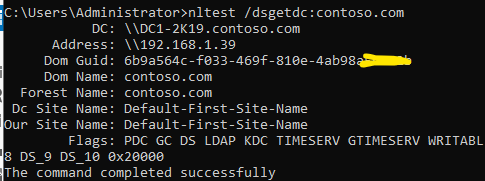
2.Check Firewall Ports:
- Open required ports between workstations and domain controllers:
- Kerberos: UDP 88
- LDAP: TCP 389
- SMB: TCP 445
- RPC: TCP 135
- Test connectivity: Test-NetConnection DC_IP -Port 389 (PowerShell).
3.Check Workstation Event Logs:
- On the affected workstation, check the System and Security event logs in Event Viewer immediately after a failed login attempt with the "user must change password" setting. Look for errors or warnings that coincide with the time of the failed login.
- Pay attention to events related to Winlogon, Credential Providers, network connectivity, and Kerberos.
4.Test with Another Workstation:
- If possible, try setting up another test user with "User must change password at first login" and have them attempt to log in to a different workstation. This helps determine if the issue is specific to the original workstation or a more widespread problem.
5.Group Policy Review:
- Check GPOs affecting password policies or user rights:
- Computer Configuration > Policies > Windows Settings > Security Settings > Local Policies > User Rights Assignment.
- Ensure "Allow log on locally" includes domain users.
- Verify no policies block password changes.
6.Try a Different User Account (with "must change password"):
- Create another new user with the "User must change password at first login" flag and try logging in from the same problematic workstation. This helps confirm if it's user-specific or workstation-specific.
Hope the above information is helpful!

