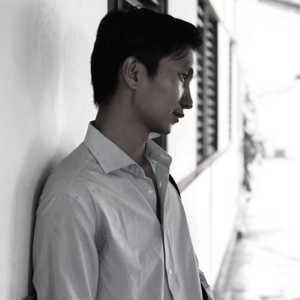Hello Thet Paing Kyaw,
VM Availability Metric (Preview) in Azure Monitor to track VM status, but you’re seeing alerts even when the VM is running fine.
The VM Availability Metric is designed to track the "pulse" of your VM:
A value of 1 indicates the VM is available.
A value of 0 indicates a disruption.
Make sure you have selected the conditions as shown below for alert created.
- Review Alert History
- Check the alert history to identify:
- Time fired
- Affected resource
- Context — whether the alert was triggered by a user action or a platform event
- If the alert was platform-initiated, raise a support request to Microsoft for a detailed Root Cause Analysis (RCA).
- Check the alert history to identify:
- Check VM Resource Health
- Navigate to the Resource Health section of the virtual machine.
- Look for any events that occurred during the time the alert was triggered.
- Run Diagnostics for RCA
- If no events are found:
- Go to Diagnose and solve problems
- Search for RCA and provide the required details when prompted
- Azure will run a series of checks and return insights about potential issues at the VM or host level
- Note: During platform maintenance, your VM may be live migrated to another healthy host node with minimal downtime (typically <1 second).
- If no events are found:
https://learn.microsoft.com/en-us/azure/virtual-machines/maintenance-and-updates
4.Ensure that the VM agent is in a Ready state, as it is essential for communication between the virtual machine and the Azure host node. If the agent is not ready, it can lead to monitoring and availability issues. This should be investigated and resolved promptly to maintain accurate alerting and platform interaction.
Please let me know if you face any challenge here, I can help you to resolve this issue further If the answer was helpful, please click "Upvote"