Hi Everyone,
I am working on a DevOps idea to get my pipeline to checkout multiple repositories at one time. I am getting no luck on the 2nd repository to check out, however, strangely enough the first repo is checking out. I am getting this error: Error running the 'database finalize' CodeQL command (32).
Also, is there any idea's where we don't have to hard code the repositories that we want to be scanned on? 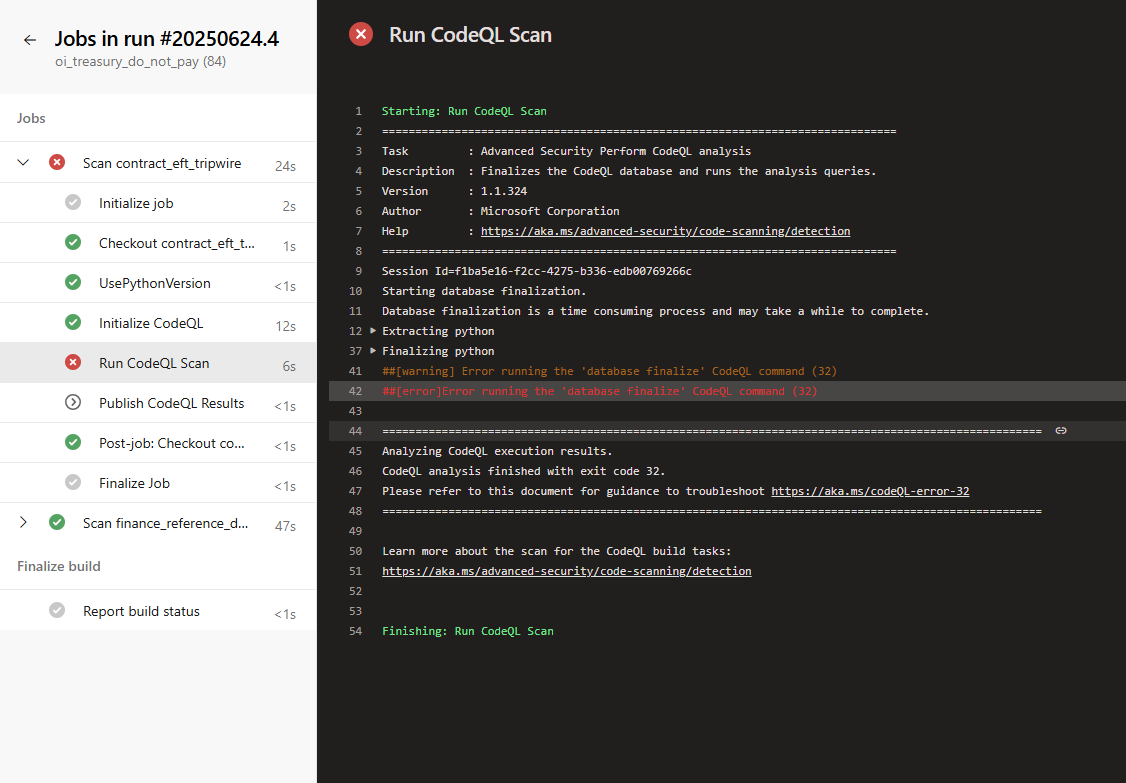
The first test is failing, but the second test passed:
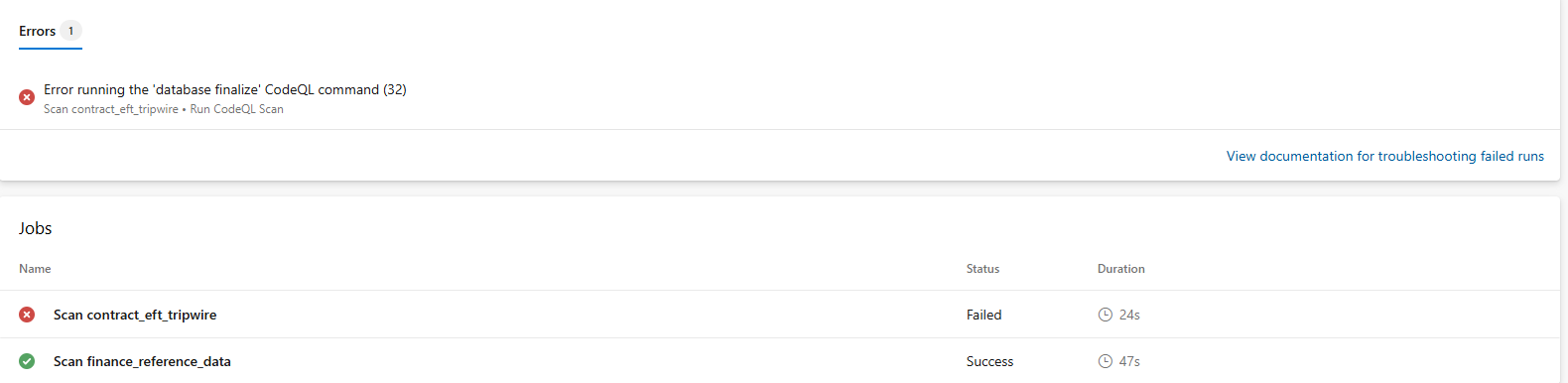
Here is my yaml file:
trigger:
- none
pool:
vmImage: ubuntu-latest
parameters:
- name: repositories
type: object
default:
- name: '########'
branch: '######'
notebook_path: '/eft_tripwire_uc.py'
- name: '#######'
branch: '#########'
notebook_path: '/finance_reference_extract.py'
jobs:
#Loop over Repositories with Matrix-Style Jobs
- ${{ each repo in parameters.repositories }}:
- job: Scan_${{ repo.name }}
displayName: Scan ${{ repo.name }}
pool:
vmImage: 'ubuntu-latest'
steps:
- checkout: git://${{ repo.name }}
persistCredentials: true
clean: true
# Use Python 3
- task: UsePythonVersion@0
inputs:
versionSpec: '3.x'
#Initialize the CodeQL Scan
- task: AdvancedSecurity-Codeql-Init@1
inputs:
languages: 'python'
sourceRoot: '.'
displayName: 'Initialize CodeQL'
# Run the CodeQL Static analysis
- task: AdvancedSecurity-Codeql-Analyze@1
displayName: 'Run CodeQL Scan'
#Publish results to security tab
- task: AdvancedSecurity-Publish@1
displayName: 'Publish CodeQL Results'