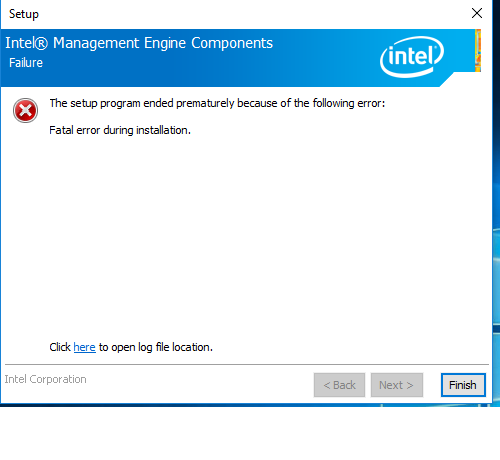Make sure you installed the manufacturer's chipset. The chipset allows the operating system to find and use devices integrated into the mother board.
https://www.asus.com/Motherboards-Components/Motherboards/All-series/PRIME-H410M-A/HelpDesk_Download/
--please don't forget to Accept as answer if the reply is helpful--