
Hi,
1.Verify that the user profile can be synchronized when you log off and loaded correctly when you logon the system. Kindly confirm if any error message related to the user profile.
2.Please check whether or not users are using mandatory user profile. Right-click the file NTuser and make sure that the extension is .dat but not .man.
3.Is there any other roles installed on the server? Per searching, there are similar issue occurred when users remoting to the server and was resolved by disabling following GPO:
Computer Configuration > Policies > Administrative Templates > System > User Profiles
Prevent Roaming Profile changes from propagating to the server
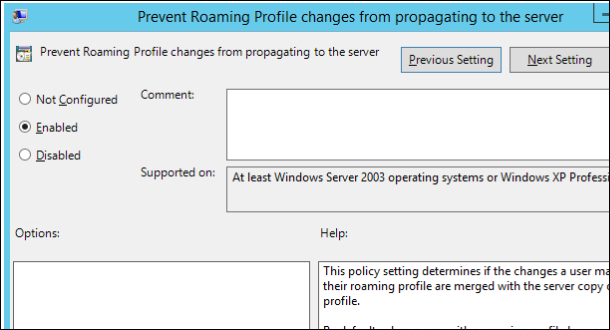
4.Since event logs did not track much info, you could follow step 3 and 4 for trace logs related to roaming profile.
Troubleshoot user profiles with events
https://learn.microsoft.com/en-us/windows-server/storage/folder-redirection/troubleshoot-user-profiles-events
Hope this helps and please help to accept as Answer if the response is useful.
Thanks,
Jenny
