
@Kent Smith ,
Sure. If user schedules a meeting in some channels, it will be sent to all the members in the channel. You could delete the channel from the red box and add required attendees in the orange box as needed.
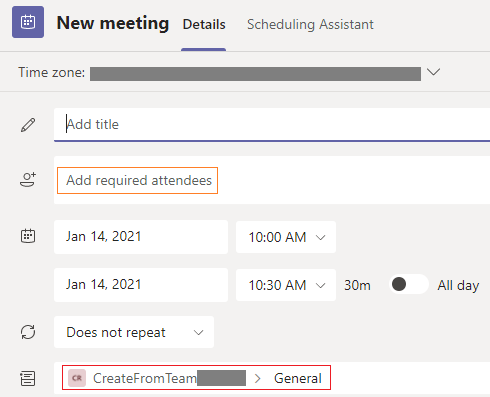
For more information, please refer to this article.
If the response is helpful, please click "Accept Answer" and upvote it.
Note: Please follow the steps in our documentation to enable e-mail notifications if you want to receive the related email notification for this thread.

