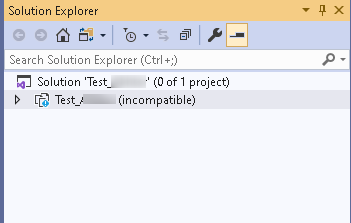Hi there,
Please try to delete the caches in C:\Users\ [usename] \AppData\Local\Microsoft\VisualStudio\16.0_2dff4ec8\ComponentModelCache, then re-start your visual studio.
Best Regards, Dylan
If the answer is helpful, please click "Accept Answer" and upvote it.
Note: Please follow the steps in our *
*documentation* to enable e-mail notifications if you want to receive the related email notification for this thread.**