unable to connect to SAP RFC using SAP Table connector in ADF
Hi,
We are unable to connect to SAP RFC using SAP Table connector in ADF.
Steps:
- Installed Self-hosted Integration Runtime in the machine where SAP Server at On-premise
- Installed SAP .Net connector 3.0
- In the ADF pipeline -> Copy Activity -> Source configuration ->provided the SAP Server details and test connection was successfull
- But When we give the RFC name in the Table text box we are getting the below error.
Error details
Error code2200Troubleshooting guide
Failure typeUser configuration issue
DetailsFailure happened on 'Source' side. 'Type=SAP.Middleware.Connector.RfcInvalidParameterException,Message=Element QUERY_TABLE of container metadata ZF08_GL_ACC_BAL unknown,Source=sapnco,'
SourcePipelineSAPTable
MonitorCopy activityCopy data1
Please help us.
Thanks,
Prashanth
Azure Data Factory
-
KranthiPakala-MSFT 46,457 Reputation points • Microsoft Employee
2021-01-13T22:47:05.927+00:00 Welcome to Microsoft Q&A forum and thanks for your query.
- Does your FM has an input parameter called QUERY_TABLE?
- Also please do confirm if you have met all the prerequisites called out in this document: ADF SAP Table connector prerequisites

- Please share the pipeline and activity run ID for the failed run so that we could check with internal team on the same.
Looking forward to your confirmation.
Thank you
-
Prashanth Kumar Rama 1 Reputation point
2021-01-14T10:49:35.727+00:00 Thank you for the response.
Please find below are the requested details:
Run ID: 721c63e3-c1f6-4b83-8e0d-ffb2b798767a
360a5d27-e9dc-4958-99df-d9eee1ada37c 1a722144-93f0-4f18-9097-213584275380Please find below is the screen shot of the same
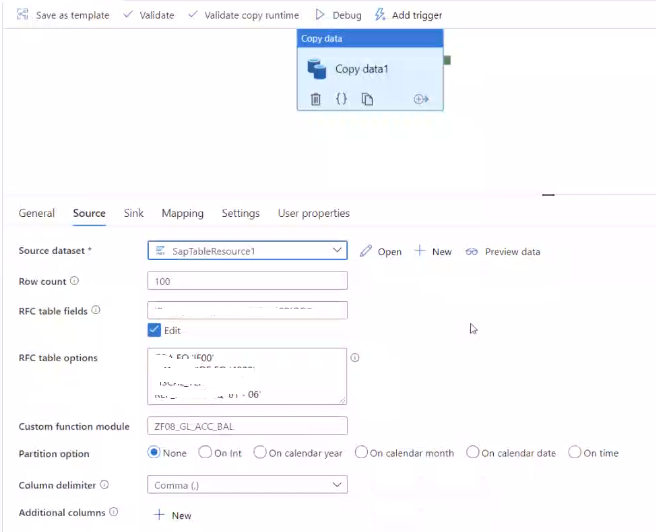
Thanks,
Prashanth -
KranthiPakala-MSFT 46,457 Reputation points • Microsoft Employee
2021-01-14T18:50:07.083+00:00 Thank you for your response and details. I'll work with internal team to check on the logs and will get back to you as soon as I have an update.
We appreciate your patience.
Thank you
-
Prashanth Kumar Rama 1 Reputation point
2021-01-18T07:44:40.253+00:00 Hi,
Any Update on this issue.
Thanks,
Prashanth -
KranthiPakala-MSFT 46,457 Reputation points • Microsoft Employee
2021-01-19T19:55:55.537+00:00 Sorry for the delay in response. After further analysis on this issue, the issue could be with your custom function module. Your Custom RFC function module needs to have similar definition as /SAPDS/RFC_READ_TABLE2 as called out in the MS doc.

Could you please make sure that your Custom RFC function module have similar definition as /SAPDS/RFC_READ_TABLE2?
Thanks
-
KranthiPakala-MSFT 46,457 Reputation points • Microsoft Employee
2021-01-19T19:58:13.367+00:00 If you still encounter the issue even after your RFC FM has similar definition to that of
/SAPDS/RFC_READ_TABLE2, for deeper investigation and immediate assistance, If you have a support plan you may file a support ticket, else please send an email to AzCommunity[at]Microsoft[dot]com with the below details, so that we can create a one-time-free support ticket for you to work closely on this matter.Email subject: <Attn - Kranthi : Microsoft Q&A Thread title>
Thread URL: <Microsoft Q&A Thread>
Subscription ID: <your subscription id>Looking forward to your response.
Thank you
-
Prashanth Kumar Rama 1 Reputation point
2021-01-20T01:56:15.63+00:00 Hi Kranthi,
Any update on this issue is highly appreciated.
Thanks,
Prashanth -
KranthiPakala-MSFT 46,457 Reputation points • Microsoft Employee
2021-01-20T18:21:29.483+00:00 Wanted to check if you have got a chance to go through my previous comments? If so could you please confirm if your Custom RFC function module have similar definition as /SAPDS/RFC_READ_TABLE2? If you still encounter the issue even after your RFC FM has similar definition to that of /SAPDS/RFC_READ_TABLE2, for deeper investigation and immediate assistance, If you have a support plan you may file a support ticket, else please send an email to AzCommunity[at]Microsoft[dot]com with the below details, so that we can create a one-time-free support ticket for you to work closely on this matter.
Email subject: <Attn - Kranthi : Microsoft Q&A Thread title>
Thread URL: <Microsoft Q&A Thread>
Subscription ID: <your subscription id>Looking forward to your response.
Thank you
-
Prashanth Kumar Rama 1 Reputation point
2021-01-21T06:40:06.67+00:00 Thank you Kranthi.
We are checking with SAP team as per your comments and will revert back to you.
Thanks,
Prashanth -
KranthiPakala-MSFT 46,457 Reputation points • Microsoft Employee
2021-01-21T18:03:01.793+00:00 Thanks for the update @Prashanth Kumar Rama . Please keep this updated as you see any progress in this issue, so that we will continue to engage accordingly to unblock you.
Thanks
-
KranthiPakala-MSFT 46,457 Reputation points • Microsoft Employee
2021-01-27T18:02:58.07+00:00 Just checking to see if your issue was resolved? If so could you please share few resolution details so that it would help other community members reading this thread.
Thank you
-
Prashanth Kumar Rama 1 Reputation point
2021-01-28T01:55:17.307+00:00 Hi Kranthi,
Thanks for checking. This is still persist even after implementation of the steps suggested by you.
Can we get into a Teams meeting so that we will walkthrough the issue and find out the root cause.
Thanks,
Prashanth -
KranthiPakala-MSFT 46,457 Reputation points • Microsoft Employee
2021-01-28T19:20:03.56+00:00 Thanks for the update. I have initiated a private message conversation with you, could you please respond to that accordingly for deeper investigation?
Thank you
-
Dušan 0 Reputation points
2023-05-09T08:01:56.81+00:00 Hi, were you able to find a solution to that problem?
Thanks.
Sign in to comment