The root cause is found.
User just swiped left in mobile Outlook.
Asked user to change swipe left action from Archive to Delete.
Deleted items in Outlook sometimes go to Archive folder

Hi guys,
A user says that in Outlook deleted items sometimes go to Archive folder.
I checked File - Options - Advanced - AutoArchive - Run AutoArchive every checkbox is deselected.
Is it possible that for deleted item to go to Archive folder?
If yes is it possible to fix it?
Thank you.
Outlook | Windows | Classic Outlook for Windows | For business
2 answers
Sort by: Most helpful
-
 Cloud_Geek_82 901 Reputation points
Cloud_Geek_82 901 Reputation points2021-01-28T05:49:56.39+00:00 -
 JeffYang-MSFT 6,261 Reputation points Moderator
JeffYang-MSFT 6,261 Reputation points Moderator2021-01-14T06:26:51.94+00:00 Hi @Cloud_Geek_82 ,
Before going further, what's the type of your account? POP, IMAP or Exchange?
And does the "go to Archive folder" issue only happen to some specific random email messages? Or happens to messages which have something in common?As I know, in Outlook desktop client, usually the client itself will not automatically move emails. So, we may could try to troubleshot this issue from the user custom settings:
- Outlook rules might cause issues like this. It is suggested for you to disable all your rules and see if the issue would happen again. If the issue will not show up again, you can try to enable your rules one by one until you find the rule that caused the problem. (Note: Since the link/web site is not hosted by Microsoft, the link may change without notice. Microsoft does not guarantee the accuracy of this information.)
- There could be some add-ins in your Outlook client that cause this issue, so it is suggested to start your Outlook in safe mode (Press Win + R, type “outlook /safe”, press Enter.) and see if the issue continues.
By the way, personally I think user's operating habits may also cause this "go to Archive folder" issue. In Outlook desktop client, the "Delete" and "Archive" are close together like below and if the user clicks the archive button next to it by mistake, messages will be moved to the Archive folder.
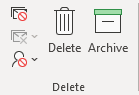
Any update, please feel free to post back.
If an Answer is helpful, please click "Accept Answer" and upvote it.
Note: Please follow the steps in our documentation to enable e-mail notifications if you want to receive the related email notification for this thread.