Are you able to leverage the Office inventory data? If so, that might make life easier.
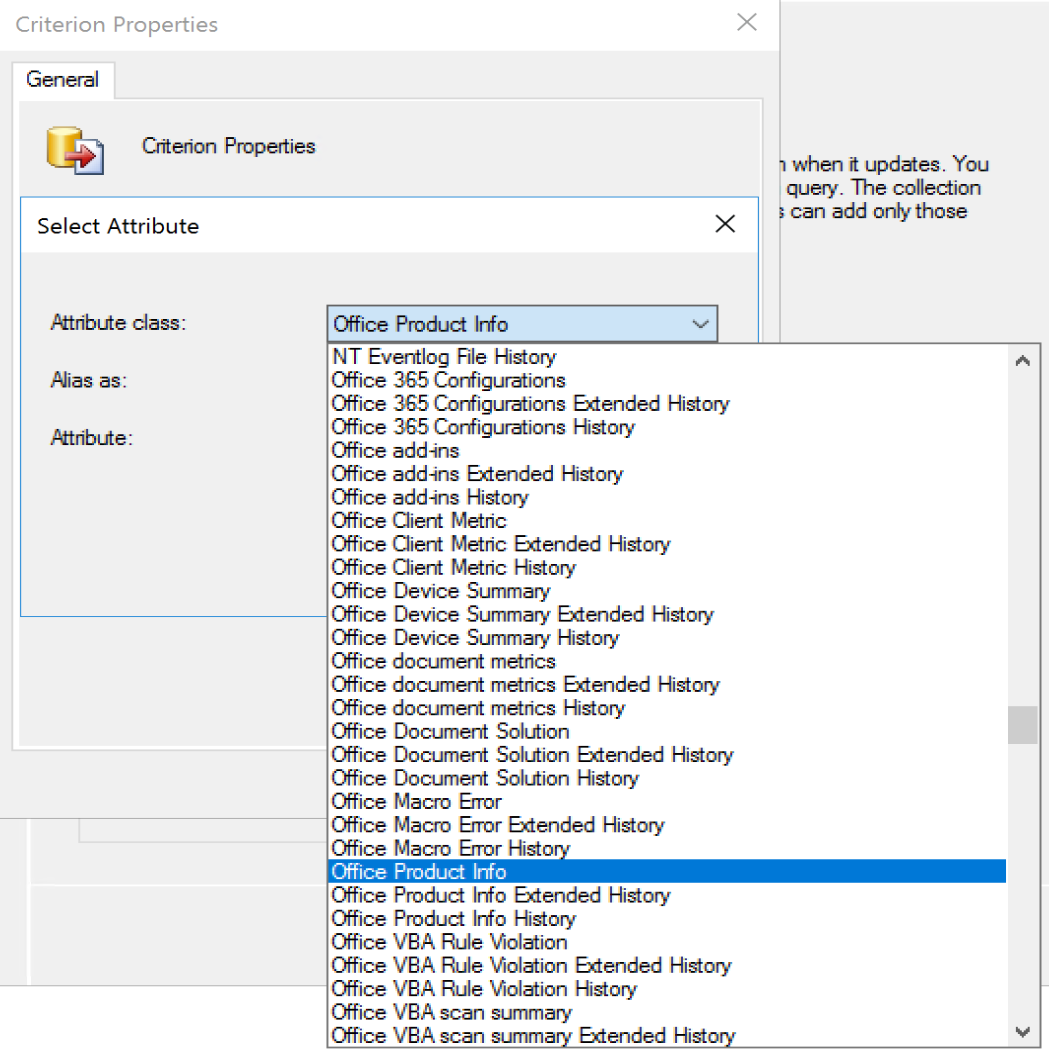
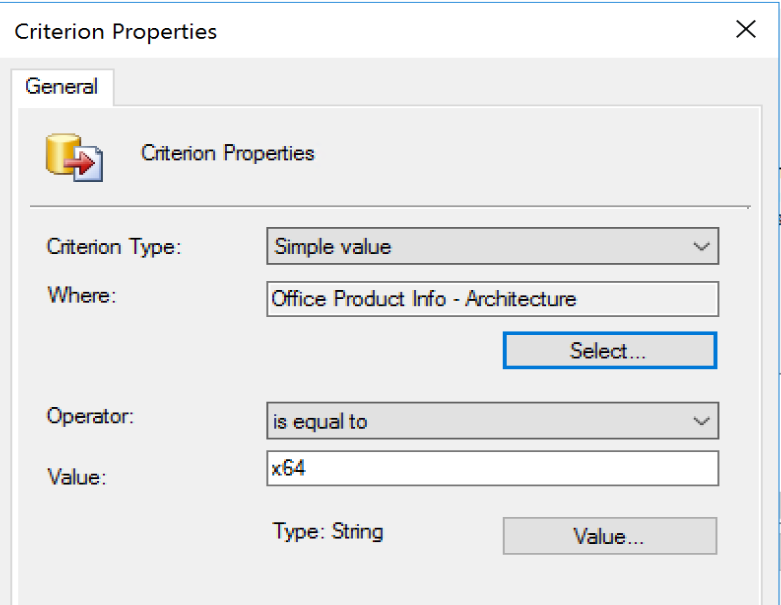
This browser is no longer supported.
Upgrade to Microsoft Edge to take advantage of the latest features, security updates, and technical support.
I have machines running windows 64bit OS. Some machines have 64bit office other have 32bit office 2019.
Trying to create two collections one that has the 64 bit office, with the other 32 bit office.
I have the below for the 32 bit version, however nothing is added to the collection. I think its because we have no 32bit operating systems. but i thought the two attribute classes installed Applications and installed applications 64bit, looked at the bit type for the app and not the OS.
installed applications
(Returns no Devices)
select distinct SMS_R_System.ResourceId, SMS_R_System.ResourceType, SMS_R_System.Name, SMS_R_System.SMSUniqueIdentifier, SMS_R_System.ResourceDomainORWorkgroup, SMS_R_System.Client from SMS_R_System inner join SMS_G_System_ADD_REMOVE_PROGRAMS on SMS_G_System_ADD_REMOVE_PROGRAMS.ResourceID = SMS_R_System.ResourceId where SMS_G_System_ADD_REMOVE_PROGRAMS.DisplayName like "Microsoft Office Professional Plus 2019%"
How when i look for installed applications 64 bit i get devices:
(This one does return devices.)
select distinct SMS_R_System.ResourceId, SMS_R_System.ResourceType, SMS_R_System.Name, SMS_R_System.SMSUniqueIdentifier, SMS_R_System.ResourceDomainORWorkgroup, SMS_R_System.Client from SMS_R_System inner join SMS_G_System_ADD_REMOVE_PROGRAMS_64 on SMS_G_System_ADD_REMOVE_PROGRAMS_64.ResourceId = SMS_R_System.ResourceId where SMS_G_System_ADD_REMOVE_PROGRAMS_64.DisplayName like "Microsoft Office Professional Plus 2019%"
Any idea what I'm missing here?

Are you able to leverage the Office inventory data? If so, that might make life easier.
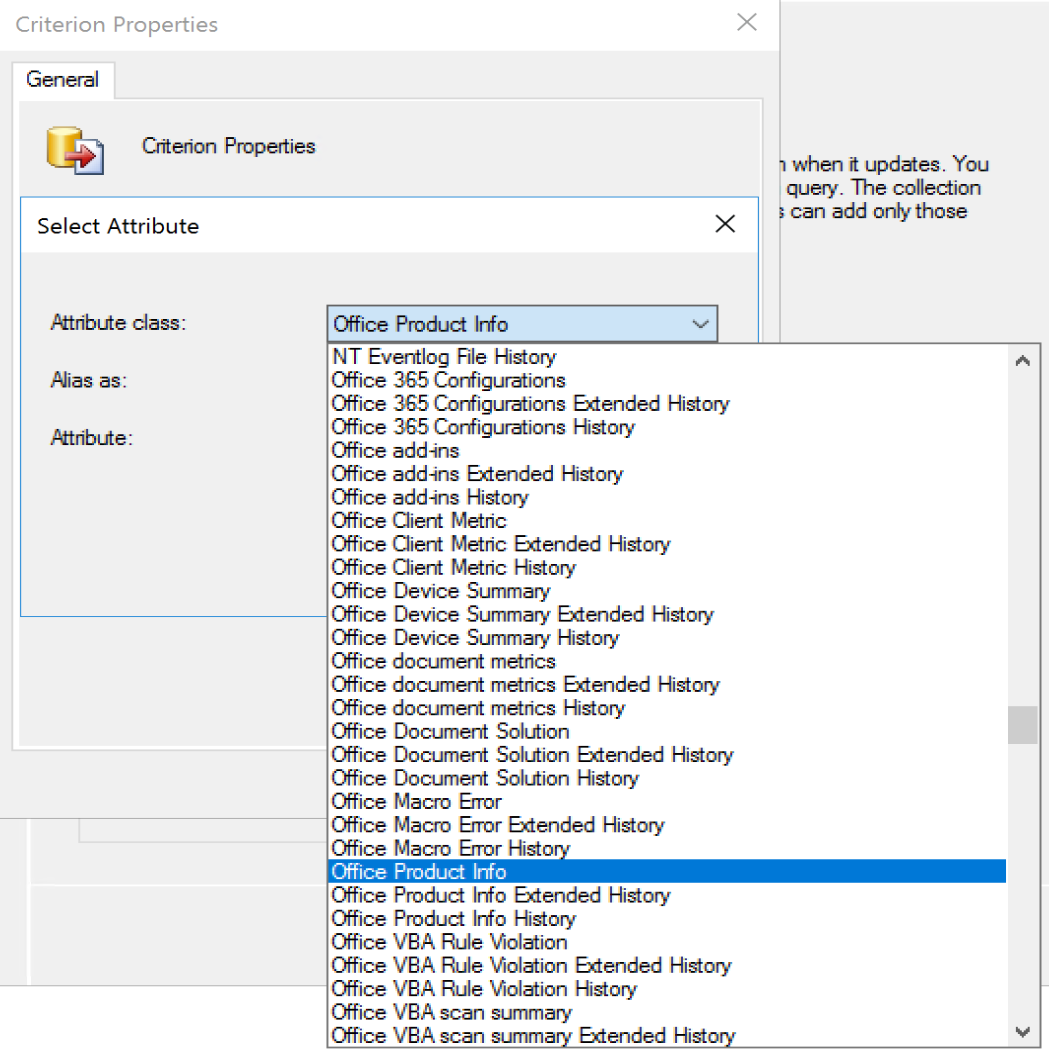
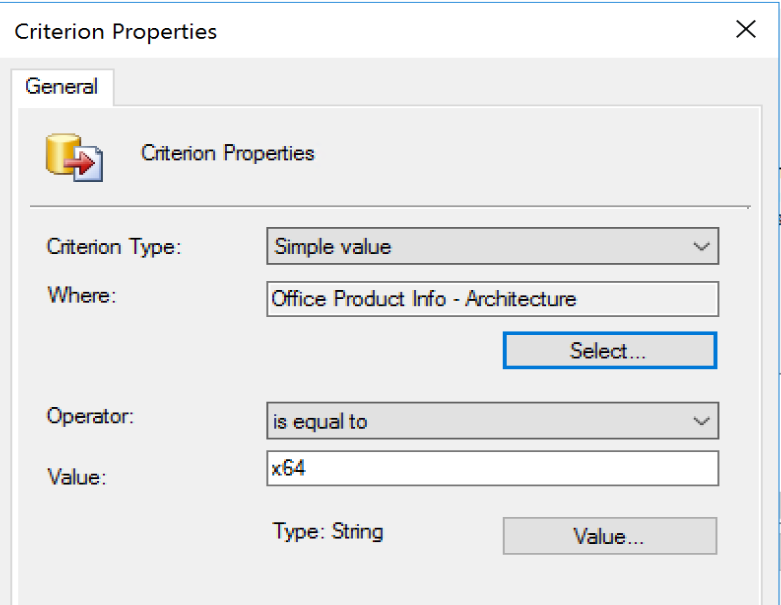

Thank you for posting in Microsoft Q&A forum.
As agreed with Gary, this wql query may also help you to find the x32 and x64 version of the office:
wql-query-for-both-x86-and-x64-version-of-software
Have a good day!
If the response is helpful, please click "Accept Answer" and upvote it.
Note: Please follow the steps in our documentation to enable e-mail notifications if you want to receive the related email notification for this thread.