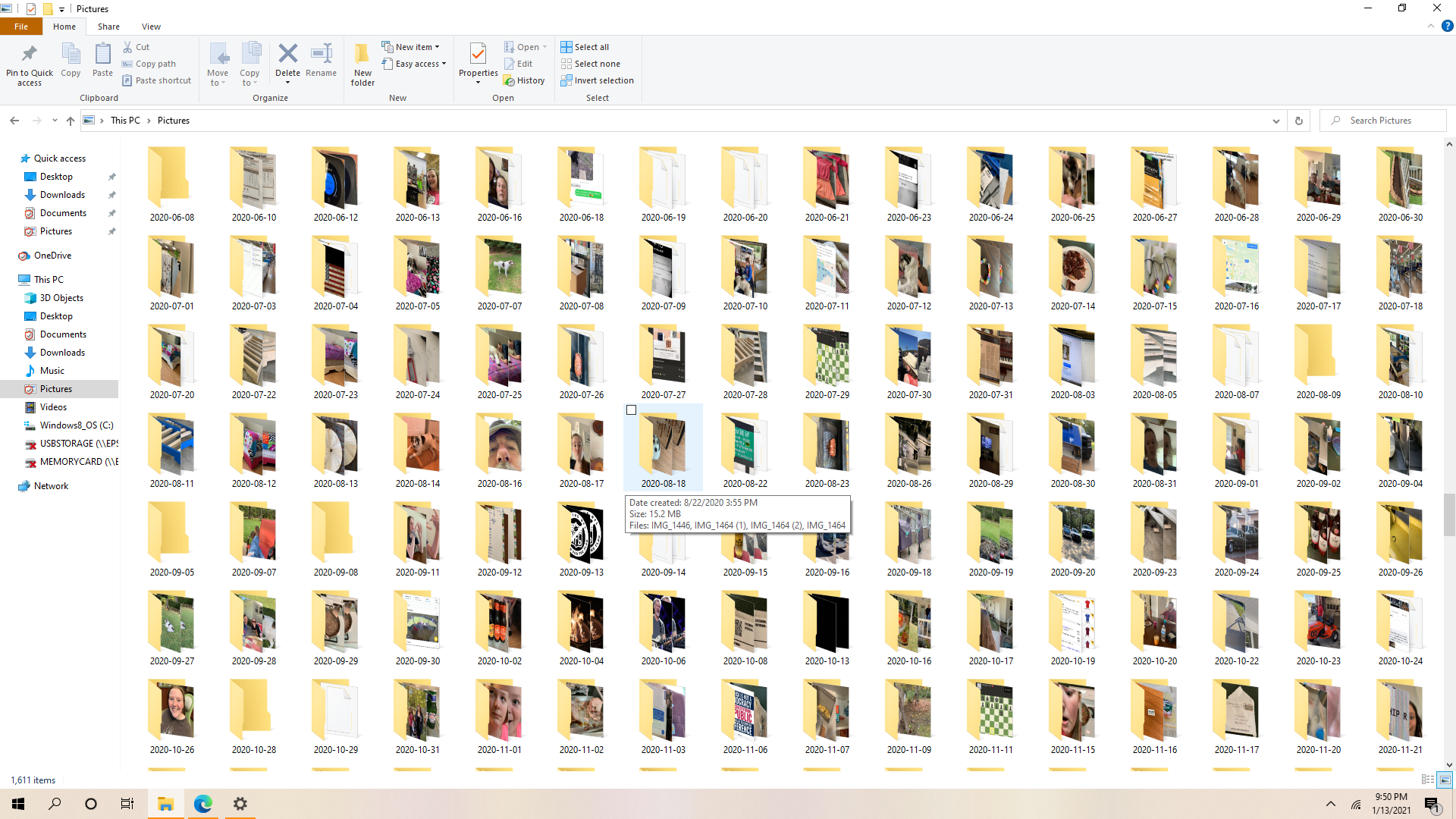Hi,
Per searching, some users reported that they've experienced similar problem like yours: the photos are being dumped into the pictures folder without date folders being created.
1.Kindly test the suggestion shared in below link: restore the old import wizard of windows 7
• Open the wizard writing this in the windows Run dialog:
• rundll32.exe "C:\Program Files\Windows Photo Viewer\photoAcq.dll",PhotoAndVideoAcquire
• To make the option always available in the AutoPlay dialog, run this in an admin command prompt:
• cd "C:\Program Files (x86)\Windows Photo Viewer" regsvr32 PhotoAcq.dll regsvr32 PhotoViewer.dll
https://www.reddit.com/r/Windows10/comments/kblf8s/the_windows_10_builtin_photo_app_used_to/
https://www.winhelponline.com/blog/restore-import-pictures-and-videos-autoplay-option-windows-10/
2.Report this behavior via feedback hub in Windows 10 for product team to check and review further.
Please note: Information posted in the given link is hosted by a third party. Microsoft does not guarantee the accuracy and effectiveness of information.
Hope this helps and please help to accept as Answer if the response is useful.
Thanks,
Jenny