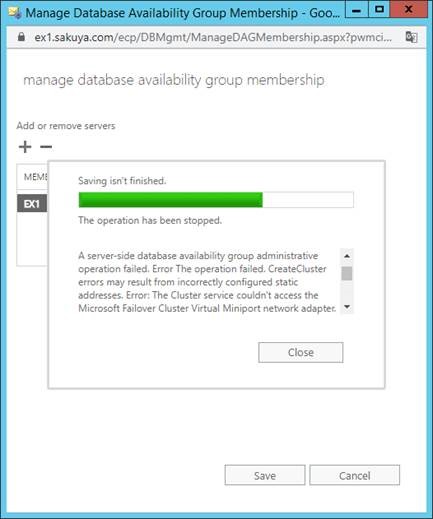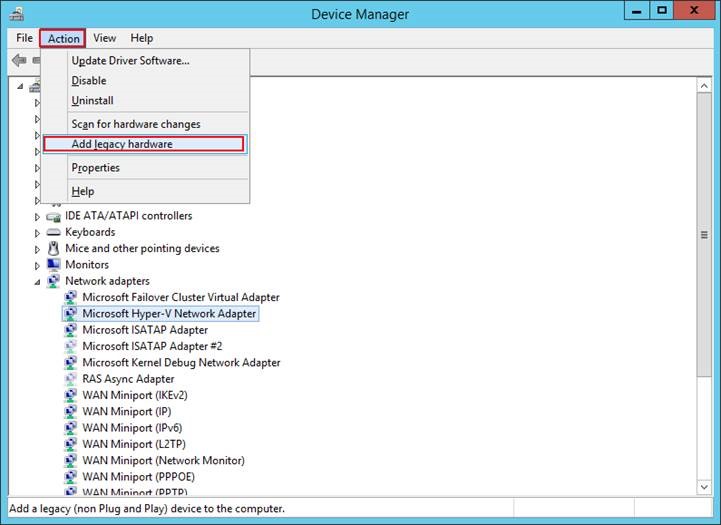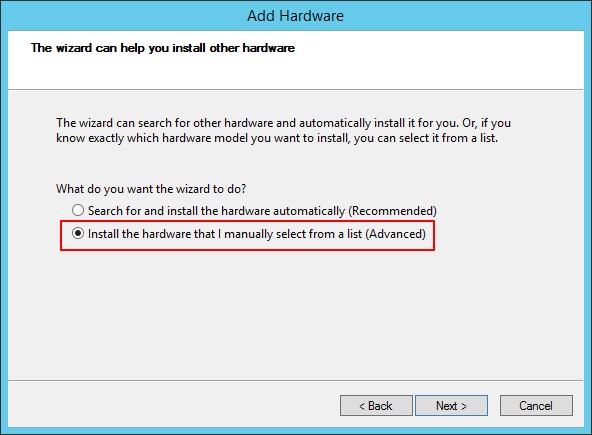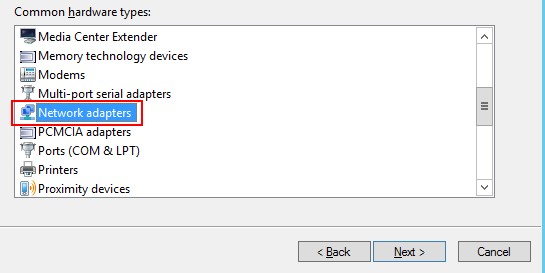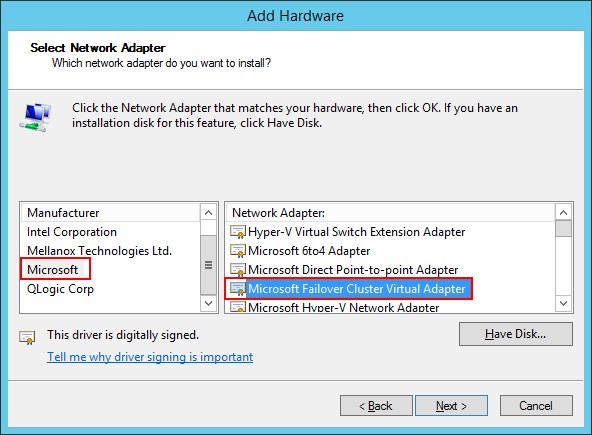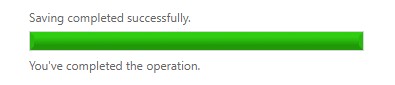Could you please provide more information,
1.Detailed version of exchange server, Get-ExchangeServer | select AdminDisplayVersion
2.IP DAG or IP-Less DAG?
Please check the below,
1.Check whether the OS is same as the node which is part of DAG
2.Check the network adapter configuration on the node trying to add to the DAG
3.Are you able to ping the node trying to add and the exchange servers in PR site
4.Firewall communication between the existing and the new member - cluster port, etc - Check using telnet
5.Pre-requisites are properly installed on the second node trying to add
6.Uninstall the windows failover cluster from server manager, reboot the server. Install the FailoverClustering role and then try adding the node to the member
7.Turn off windows firewall if its on and try
8.Try disabling IPv6 on the second node temporarily and add it
Disabling IPv6 using registry, HKEY_LOCAL_MACHINE\SYSTEM\CurrentControlSet\services\TCPIP6\Parameters
Set DisabledComponents to ffffffff
Please Note: Take the backup of the registry before making changes and be careful in the changes as the improper configuration would lead to other issues.
Also, its not recommended to disable IPv6, this is only for addressing this issue and check if this resolves. I fixed the similar issue in an environment by disabling IPv6 and once the node is added successfully, I re-enabled it again.
If it still fails, please share the error message from the logs %systemdrive%:\ExchangeSetupLogs\DagTasks
As sometimes, it could be an issue with the GPO where there would be a policy to deny the local logins. This will be an issue because a local user account CLIUSR will be created
Computer Configuration -> Windows Settings -> Security Settings -> Local Policies -> User Rights Assignment -> Deny Log on Locally
If the above suggestion helps, please click on "Accept Answer" and upvote it