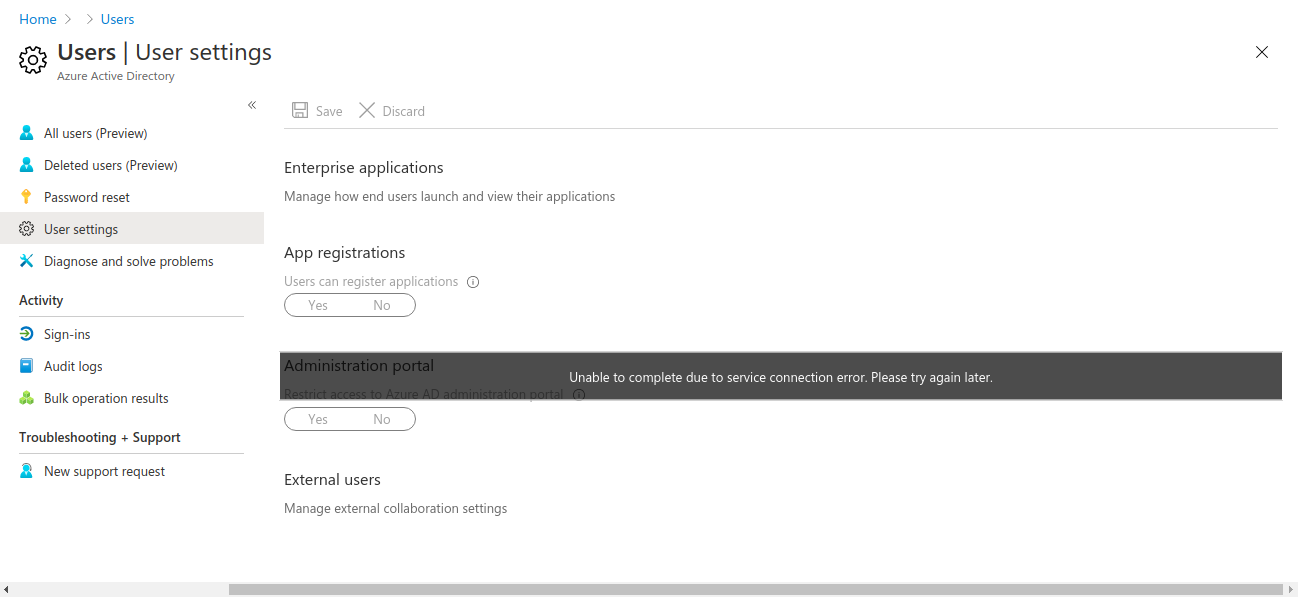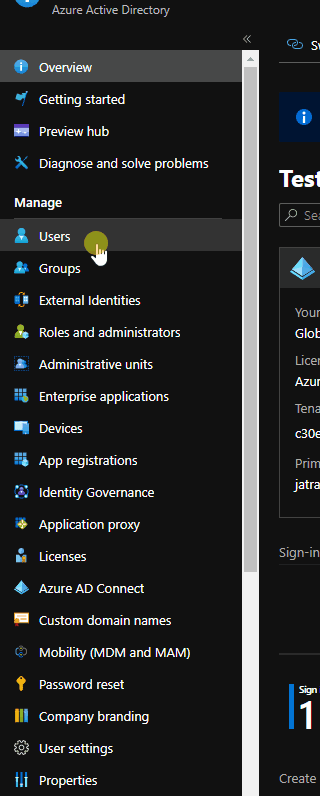Since jan 3 -2022
Can not open Azure AD, users. I get message - Unable to complete due to service connection error. Please try again later.
Same message on all browsers, I have a different machine on the same network that works fine.
I clears all cache, reset Edge to defaults. Problem still happening.Any suggestions?