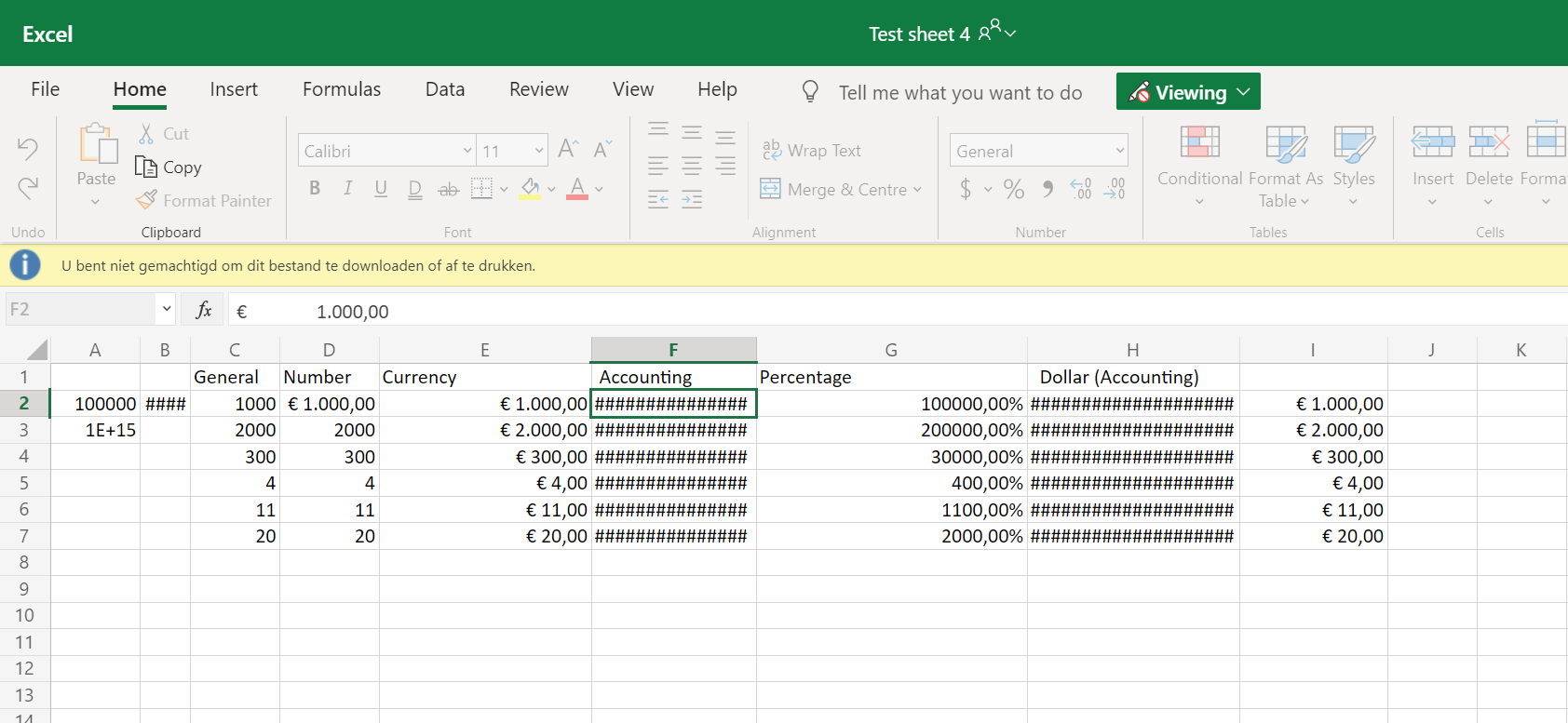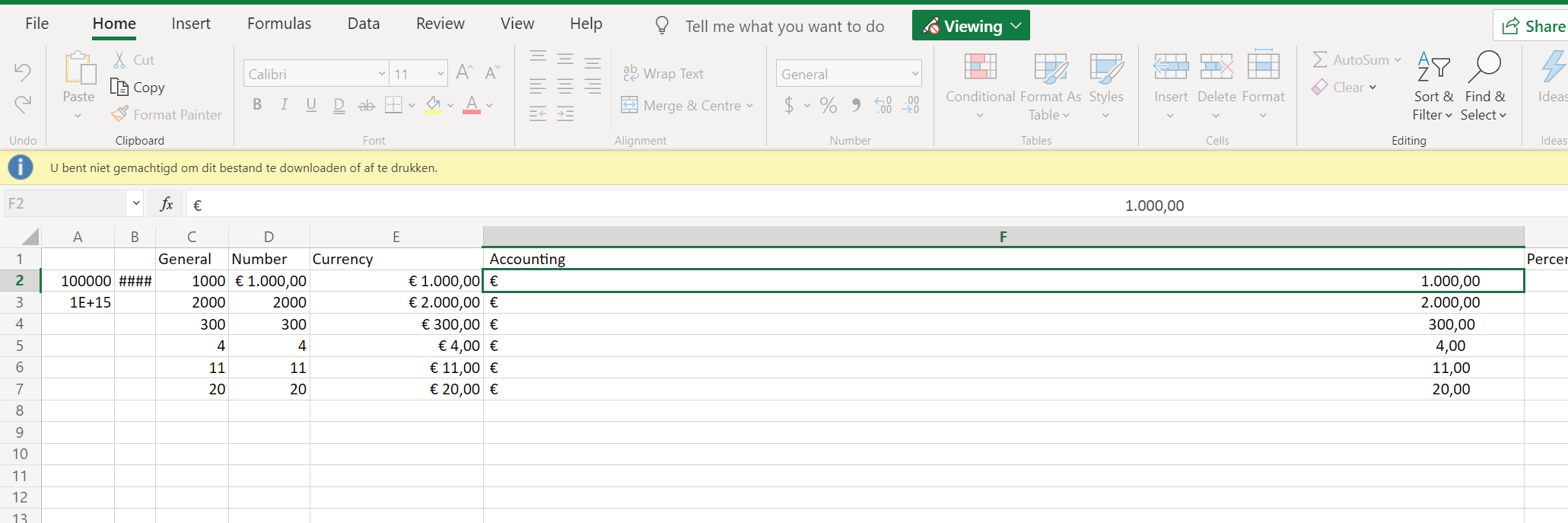We've noticed an issue with displaying cells in read only mode.
Cells using "Accounting Number Format" styling are not displayed correctly.
What we do is set ReadOnly and RestrictedWebViewOnly in CheckFileInfo to true.
When the file is loaded it wrongly displays ###### instead of the actual value. You can click on the cell and see the actual value inside the formula bar, but there it also has the currency symbol which is not shown when viewing the cell in Excel application or loading the file with RestrictedWebViewOnly set to false.
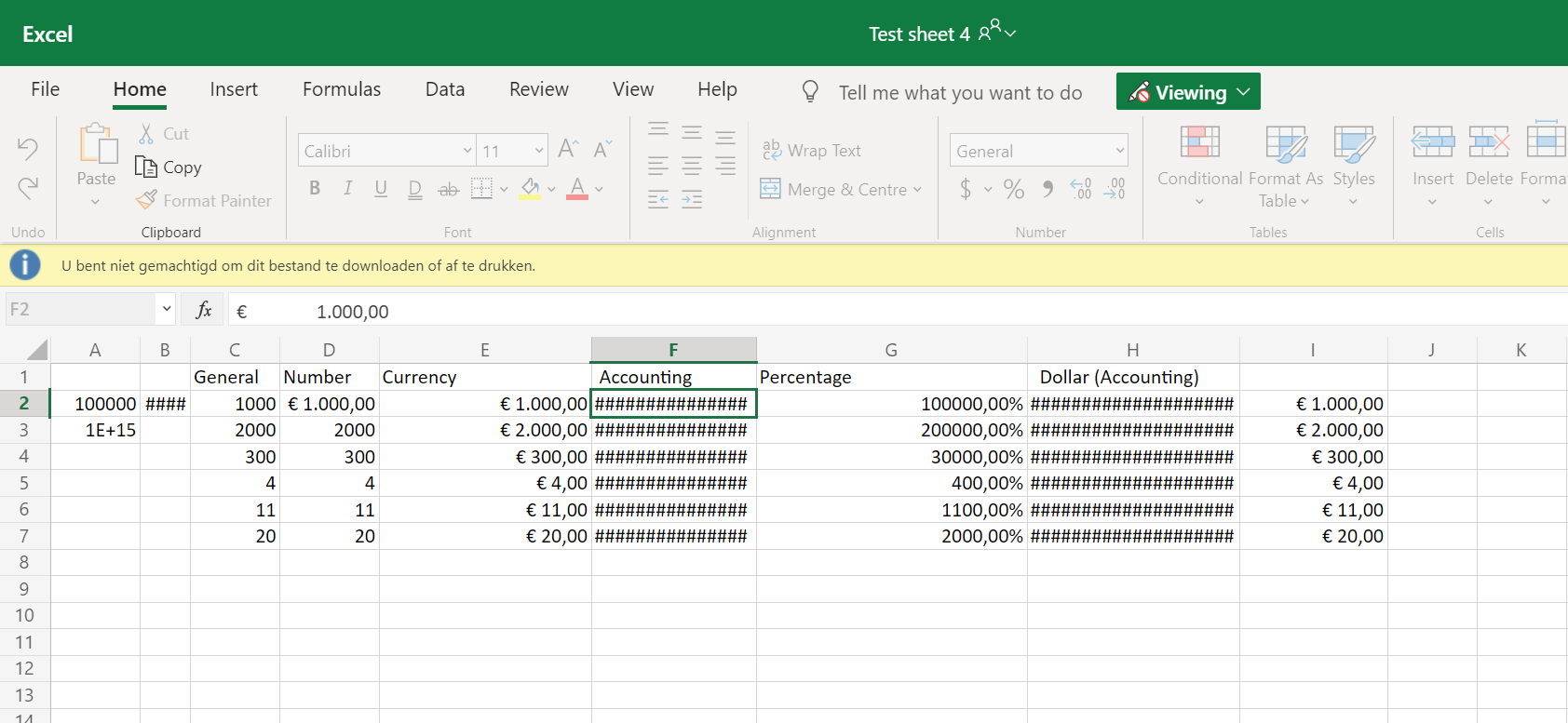
The only way to view the contents of the cell is by adjusting the width to an extreme value. For example a width of 1000 pixels is needed to display a value of 4.00
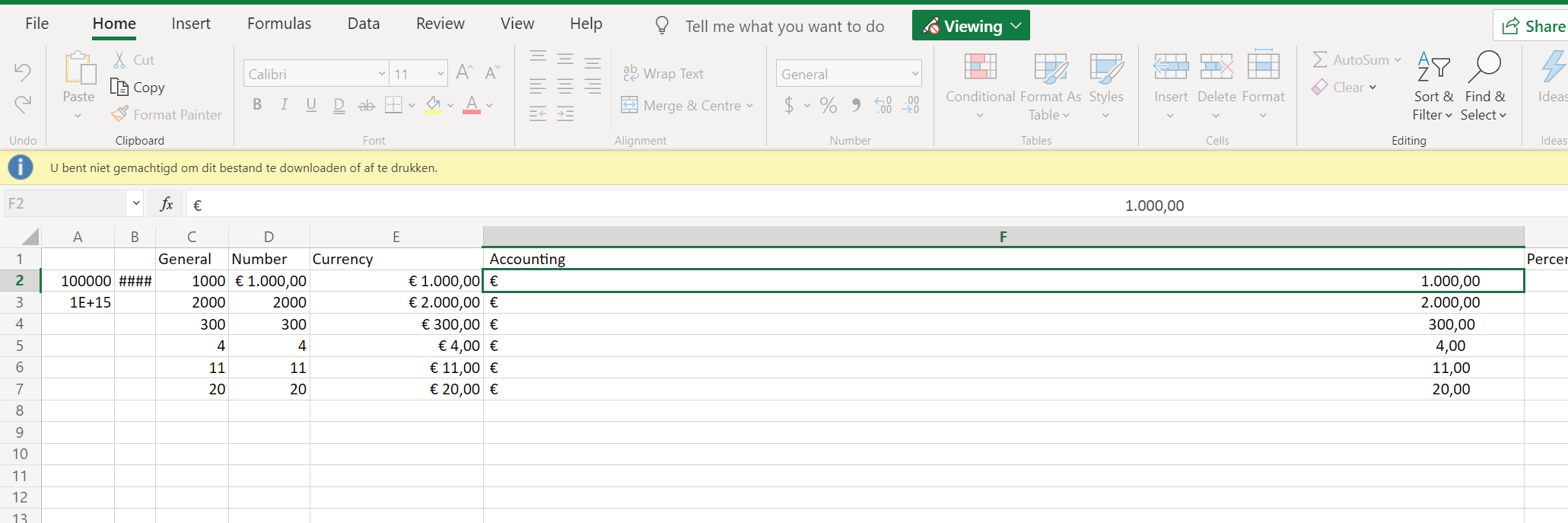
When loading the file with "RestrictedWebViewOnly = false" then everything works as expected.
Is there a known issue with this formatting type or custom formats in general when loading an Excel file as read only/RestrictedWebViewOnly?
We were able to reproduce this issue on Sharepoint/OneDrive when sharing Excel workbooks with with the “Read-only” and “Block download enabled” parameter set.