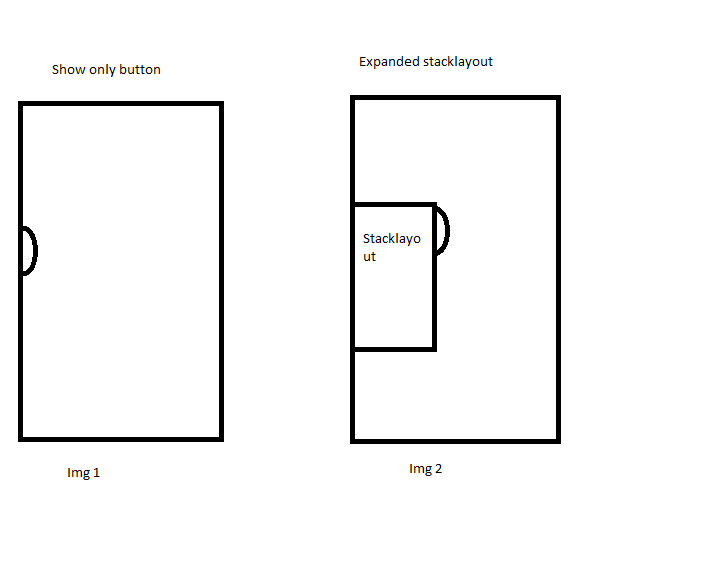Hello,
Welcome to our Microsoft Q&A platform!
You can use methods( translateto and IsVisible) to achieve the functionality you need.
You can refer to the following code:
MainPage.xaml
<?xml version="1.0" encoding="utf-8" ?>
<ContentPage xmlns="http://xamarin.com/schemas/2014/forms"
xmlns:x="http://schemas.microsoft.com/winfx/2009/xaml"
x:Class="ShowLayApp1.MainPage">
<StackLayout Orientation="Horizontal" VerticalOptions="Center" HeightRequest="200">
<Frame
x:Name="popuplayout"
HasShadow="True"
IsVisible="False"
Scale="0"
BackgroundColor="White"
AbsoluteLayout.LayoutFlags="All"
AbsoluteLayout.LayoutBounds="1,1,0.5,0.5">
<StackLayout>
<Label Text="One"/>
<Label Text="Two"/>
<Label Text="Three"/>
<Label Text="Four"/>
<Label Text="Five"/>
<Label Text="Six"/>
</StackLayout>
</Frame>
<Button Text="click" Clicked="Button_Clicked" HeightRequest="60" WidthRequest="100" VerticalOptions="Center"/>
</StackLayout>
</ContentPage>
MainPage.xaml.cs
public partial class MainPage : ContentPage
{
public MainPage()
{
InitializeComponent();
}
private async void Button_Clicked(object sender, EventArgs e)
{
if (!this.popuplayout.IsVisible)
{
this.popuplayout.IsVisible = !this.popuplayout.IsVisible;
this.popuplayout.AnchorX = 1;
this.popuplayout.AnchorY = 1;
Animation scaleAnimation = new Animation(
f => this.popuplayout.Scale = f,
0.5,
1,
Easing.SinInOut);
Animation fadeAnimation = new Animation(
f => this.popuplayout.Opacity = f,
0.2,
1,
Easing.SinInOut);
scaleAnimation.Commit(this.popuplayout, "popupScaleAnimation", 250);
fadeAnimation.Commit(this.popuplayout, "popupFadeAnimation", 250);
}
else
{
await Task.WhenAny<bool>
(
this.popuplayout.FadeTo(0, 200, Easing.SinInOut)
);
this.popuplayout.IsVisible = !this.popuplayout.IsVisible;
}
}
}
Best Regards,
Jessie Zhang
---
If the response is helpful, please click "Accept Answer" and upvote it.
Note: Please follow the steps in our documentation to enable e-mail notifications if you want to receive the related email notification for this thread.