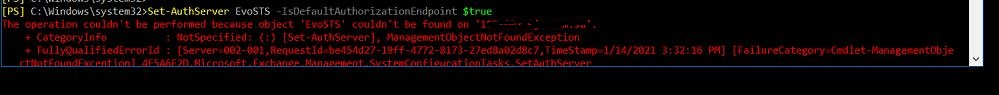Hi @Moonlight
As you mentioned in the previous thread, you can run the Get-AuthServer command successfully
Please run the Get-AuthServer | FL to check the detailed information, pay attention to the OriginatingServer
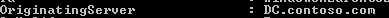
Check if the value returned same as the error information above.
Then run the command below to get EvoSts again
Get-AuthServer -DomainController "FQDN" -Identity EvoSts
If an Answer is helpful, please click "Accept Answer" and upvote it.
Note: Please follow the steps in our documentation to enable e-mail notifications if you want to receive the related email notification for this thread.