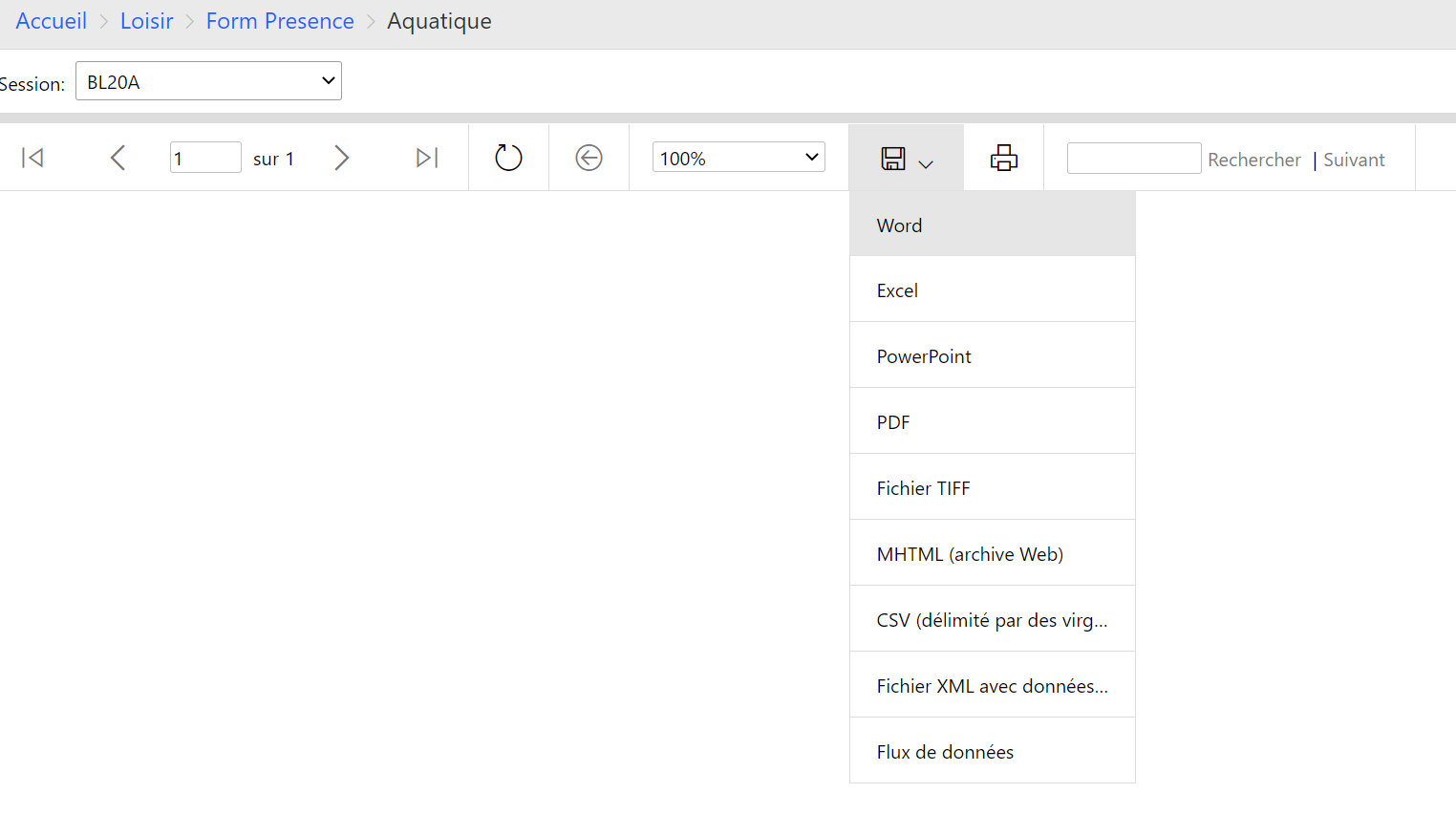SSRS is able to export to text, please follow the below steps.
1.Navigate to RSReportserver.config file:
2.Backup the RSReportserver.config file before we modify it, open the RSReportserver.config file with Notepad format.
3.In the <Render> section, add the new code for the CSV extension like this:
<Extension Name="CSV" Type="Microsoft.ReportingServices.Rendering.DataRenderer.CsvReport,Microsoft.ReportingServices.DataRendering">
<OverrideNames>
<Name Language="en-US">TXT (Pipe Delimited Text File)</Name>
</OverrideNames>
<Configuration>
<DeviceInfo>
<FieldDelimiter>|</FieldDelimiter>
<FileExtension>TXT</FileExtension>
<NoHeader>true</NoHeader>
</DeviceInfo>
</Configuration>
</Extension>
4.Save the RSReportserver.config file.
5.Restart the SSRS.
The config file path should be like:
In SQL Server Reporting Services 2016 or earlier: C:\Program Files\Microsoft SQL Server\MSRS13.MSSQLSERVER\Reporting Services\ReportServer
In SQL Server Reporting Services 2017 later: C:\Program Files\Microsoft SQL Server Reporting Services\SSRS\ReportServer
In this way, the exported report will be displayed Pipe FieldDelimiter in .txt format.(If you don't want Pipe FieldDelimiter,just delete the bold part)
For the second question is related with Access, I'd suggest that you may post the question to Access Forum for more professional advice.
Regards,
Zoe
If the answer is helpful, please click "Accept Answer" and upvote it.
Note: Please follow the steps in our documentation to enable e-mail notifications if you want to receive the related email notification for this thread.
What can I do if my transaction log is full?--- Hot issues November
How to convert Profiler trace into a SQL Server table -- Hot issues November