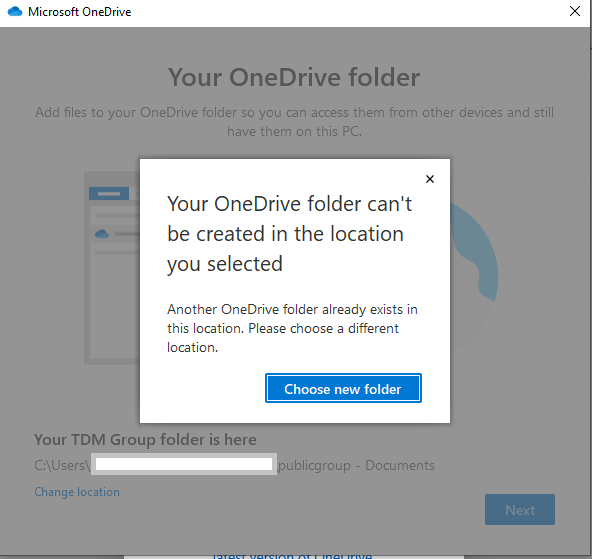Is this the first time you sync this library using OneDrive? Do you have other libraries synced via OneDrive sync client?
You can click “Choose new folder” and select another location to see if the syncing is in function.
If the issue persists, please check as following:
- What is the version of OneDrive sync client you are using? Try uninstalling and then install the latest release version of the client: https://support.microsoft.com/en-us/office/onedrive-release-notes-845dcf18-f921-435e-bf28-4e24b95e5fc0
- What is the permission you have on this library? Try syncing again using another account (with Full Control permission ideally) in this organization and see if it works.
Switch to another machine if necessary. - Check the settings in the OneDrive admin center (https://admin.onedrive.com/) and see if you have any policies related or your machine is blocked from syncing.
Reference: How I fixed “Your OneDrive Folder Can’t be Created in the Location you selected”.
*Note: Microsoft is providing this information as a convenience to you. The sites are not controlled by Microsoft. Microsoft cannot make any representations regarding the quality, safety, or suitability of any software or information found there. Please make sure that you completely understand the risk before retrieving any suggestions from the above link. *
If an Answer is helpful, please click "Accept Answer" and upvote it.
**Note: Please follow the steps in our documentation to enable e-mail notifications if you want to receive the related email notification for this thread. **