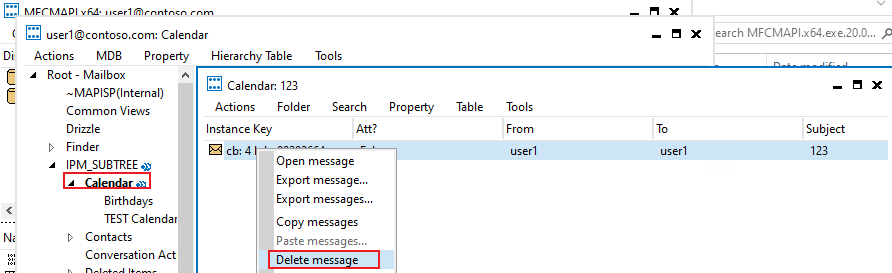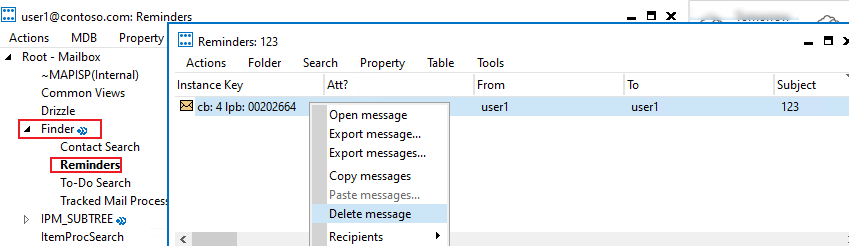Hello,
I have and issue with a user who can not delete a specific 1 calendar item.
I tried options to remove the items as administrator from exchange powershell but i cant even find the calendar item when i user the search-mailbox function. I can find other calendar items on the same day.
I can see the item in web and outlook client but can not edit or delete the item.
I tried to get some details from the appointment through mfcmapi, when i click the calendar item i get the errors below.
Error:
Code: MAPI_E_CALL_FAILED == 0x80004005
Function DefaultOpenItemProp( iItem, mfcmapiDO_NOT_REQUEST_MODIFY, lppProp)
File Controls\ContentsTableListCtrl.cpp
Line 1306
Error:
Code: MAPI_E_CALL_FAILED == 0x80004005
Function m_lpContentsTableListCtrl->DefaultOpenItemProp( iSelectedItem, bModify, lppMAPIProp)
File Dialogs\ContentsTable\ContentsTableDlg.cpp
Line 556
This could be an access issue, the user can not delete it, another user with full access on the mailbox can not delete it.
I need to delete or edit the appointment to delete the reminder. The reminders keeps popping up for that appointment, and somehow the appointment is duplicated so he gets multiple lines in the reminder notification of the same appointment.
Its a server 2016 exchange environment. I looked at other articles on the web , but those cases didnt seem to be about an issue with a single item in a calendar.
Anyone know how to resolve this?
Thanks in advance.