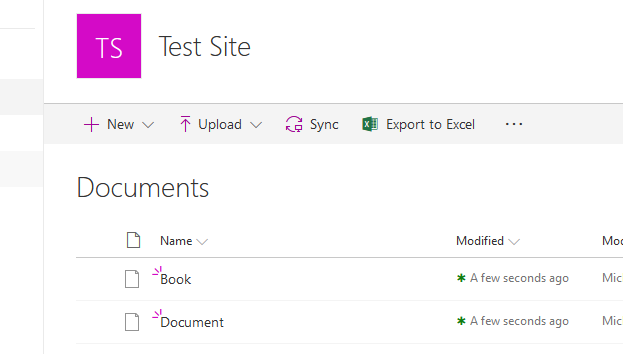@Michael Reisinger
I can reproduce the issue in my SharePoint 2019.
According to this article, setting a custom template for a SharePoint library content type is supported in SharePoint 2010, SharePoint 2013, SharePoint 2016 and SharePoint Online. Content type with custom template is not supported in SharePoint 2019 modern library, at least not yet.
If an Answer is helpful, please click "Accept Answer" and upvote it.
Note: Please follow the steps in our documentation to enable e-mail notifications if you want to receive the related email notification for this thread.