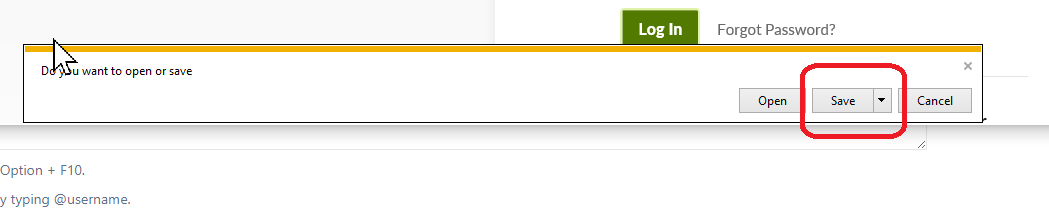Hi,
In your source file, "Log In" is not the type of the button but the text of the span. See if this works for you.
$link = $ie.document.documentElement.getElementsByTagName('span') | where-Object {$_.textContent -eq 'Log In' }
$link.click()
Best Regards,
Ian Xue
============================================
If the Answer is helpful, please click "Accept Answer" and upvote it.
Note: Please follow the steps in our documentation to enable e-mail notifications if you want to receive the related email notification for this thread.