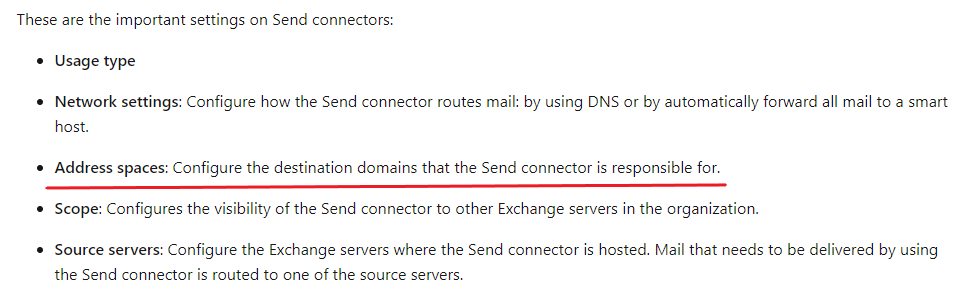We would like to be able to send outbound email to a specific outbound connector based on the internal sender address.
Essentially, we have large quantities (for us) of email that we send to customers - order confirmations, shipping notifications, etc. All email is currently routed out through a connector to a cloud based email filtering/scanning service. The order confirmations and shipping notifications are causing a backlog. We would like to route those emails directly to the internet but keep the remainder of out outbound email routing through the cloud service.
We know we can setup a sub domain and route that way but we would also have to setup MX records, DKIM, etc as well as change the return email addresses, etc. We would prefer to not have to restructure our email setup top to bottom for this.
In Exchange 2016, is there a way to route outbound email from a specific sender address to a different, non-default outbound connector without affecting the remainder of our outbound email?