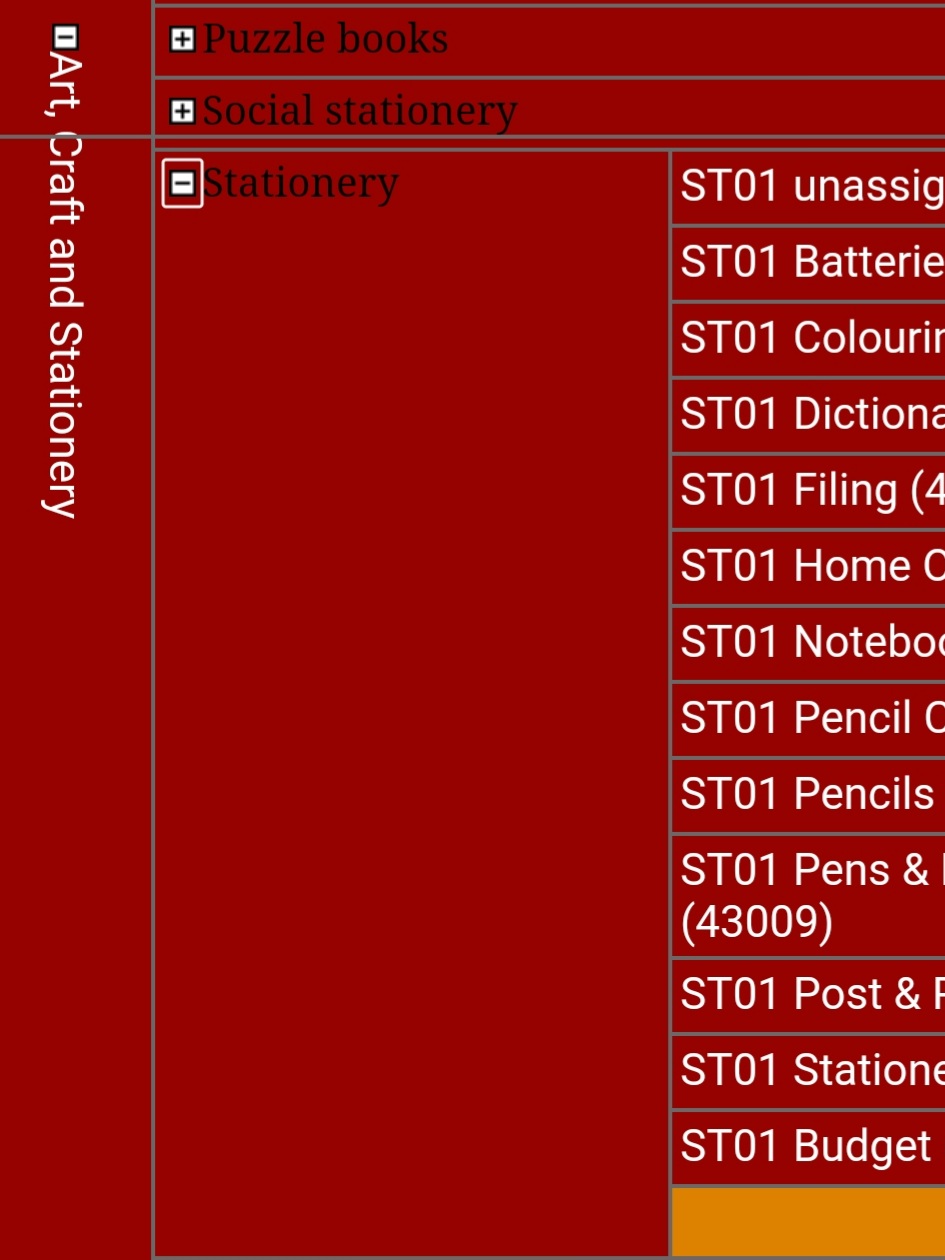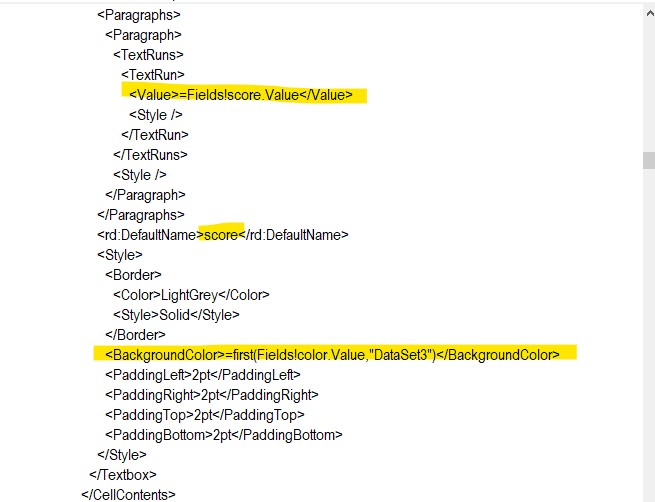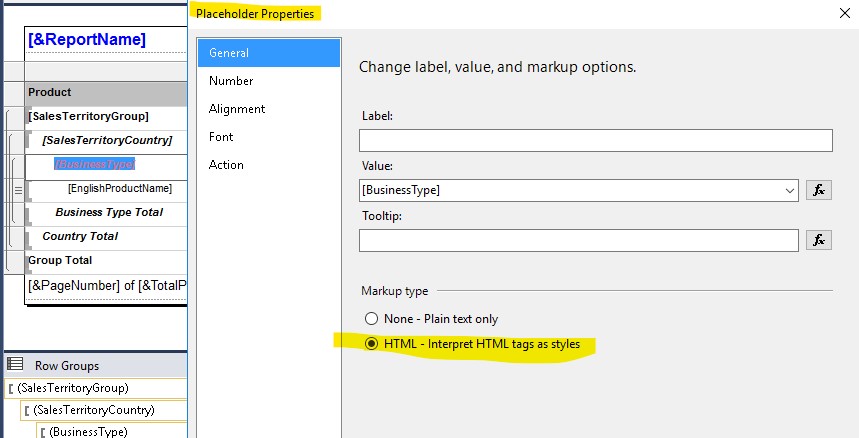Hi @Andrew Tunnicliffe ,
Couldn't fully understand your issue.
Do you mean that the report is well showing in your laptop but in other pc it doesn't work?
If you have set the row visibility of display can be toggled by the report item, the level will not be expanded unless we click it.
Could you give more details about the issue? If possible you may show us the design sample and the conditional formatting expression.
For the fix of SSRS2017, you may click the SQLServerReportingServices.exe application like shown.
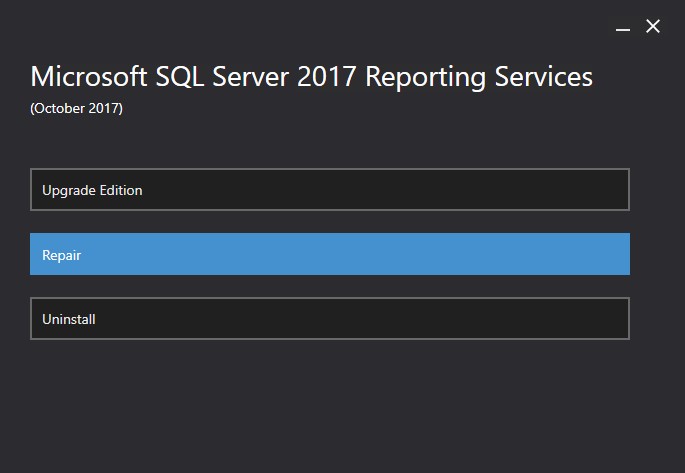
Regards,
Zoe
If the answer is helpful, please click "Accept Answer" and upvote it.
Note: Please follow the steps in our documentation to enable e-mail notifications if you want to receive the related email notification for this thread.
What can I do if my transaction log is full?--- Hot issues November
How to convert Profiler trace into a SQL Server table -- Hot issues November