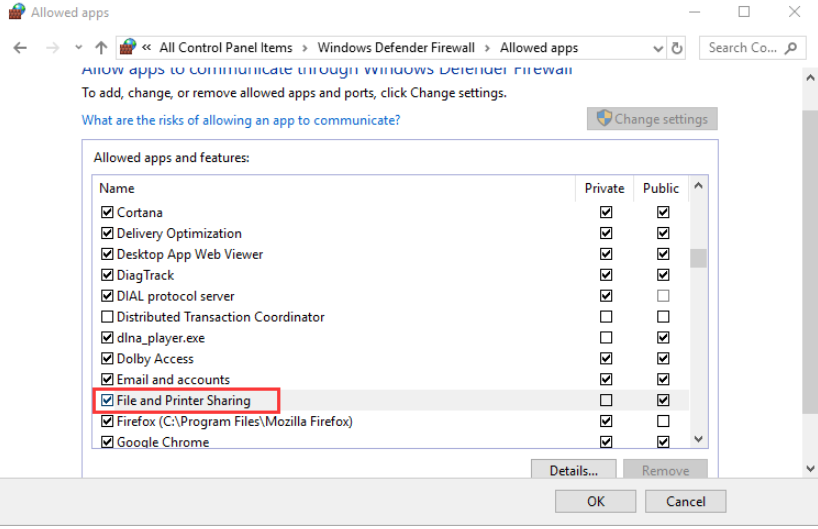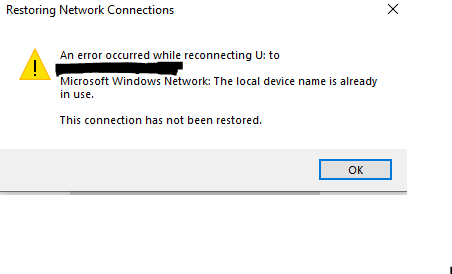 Recently, VPN users on Windows devices are unable to access their network shares when connecting to our private network through a L2TP/IPsec connection. Users receive the following error messages when they attempt to access their shares.
Recently, VPN users on Windows devices are unable to access their network shares when connecting to our private network through a L2TP/IPsec connection. Users receive the following error messages when they attempt to access their shares.
- "The system cannot contact a Domain Controller to service the authentication request. Please try again later."
But more frequently and more commonly.
- "An error occurred while reconnecting to mounted drive path Microsoft Windows Network: The local device name is already in use. This connection has not been restored.
Have deleted and readded test devices to the domain--does not fix.
Have disabled local Windows Defender Firewall--does not fix
Have deleted and remounted the share paths at various levels in various sequences--does not fix.
No settings were adjusted on the DC, the firewall, or the network share before the issue started to occur (I think).
Oddly enough, the same network shares are available using the SAME VPN connection on a MacBook Air (smb:).
Windows Devices are running up to date versions of Windows 10
Network Shares are hosted on Server 2012.
Any suggestions would be greatly appreciated!!

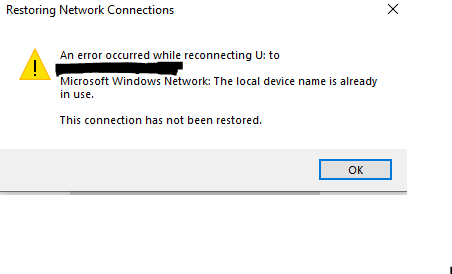 Recently, VPN users on Windows devices are unable to access their network shares when connecting to our private network through a L2TP/IPsec connection. Users receive the following error messages when they attempt to access their shares.
Recently, VPN users on Windows devices are unable to access their network shares when connecting to our private network through a L2TP/IPsec connection. Users receive the following error messages when they attempt to access their shares.