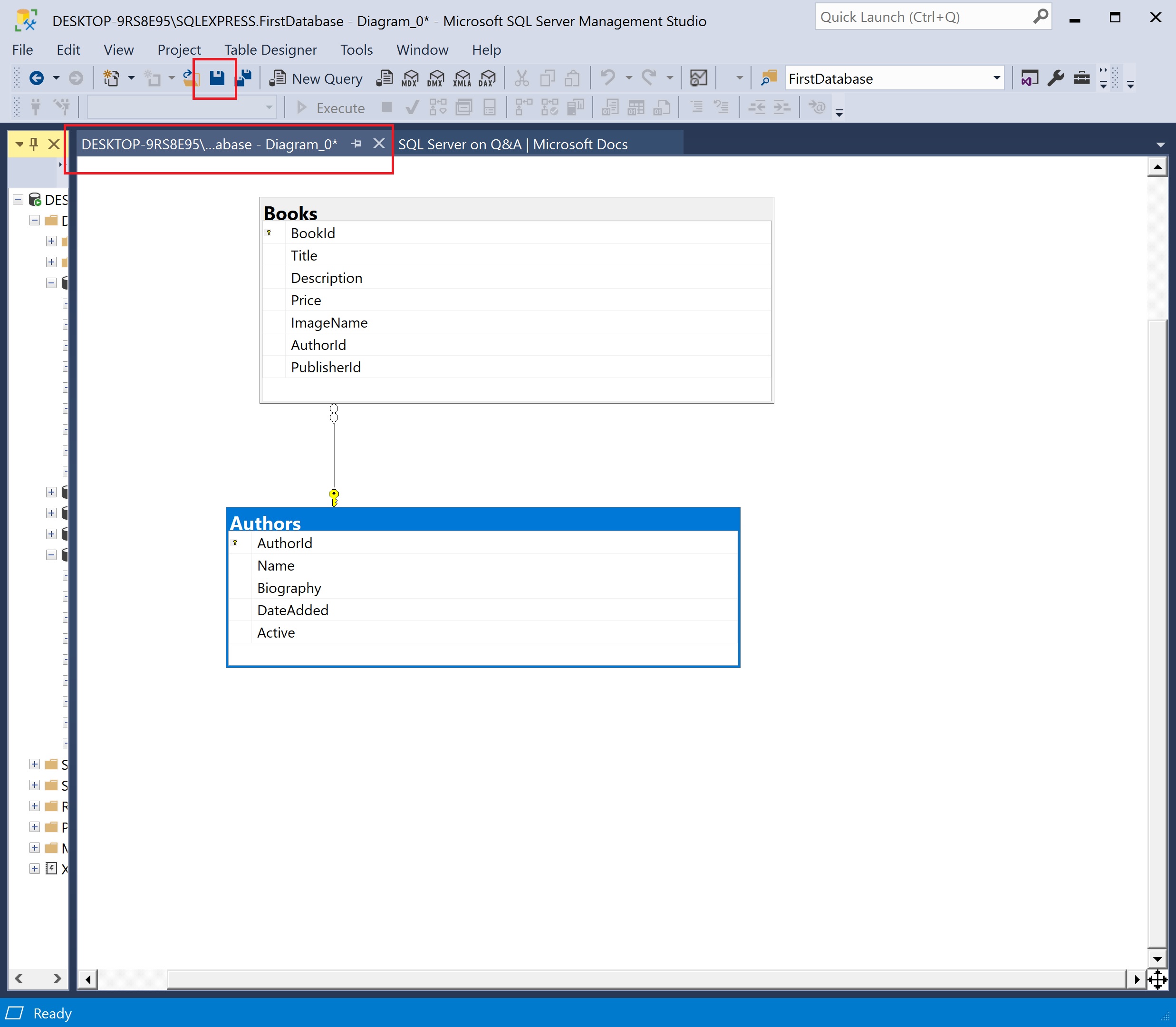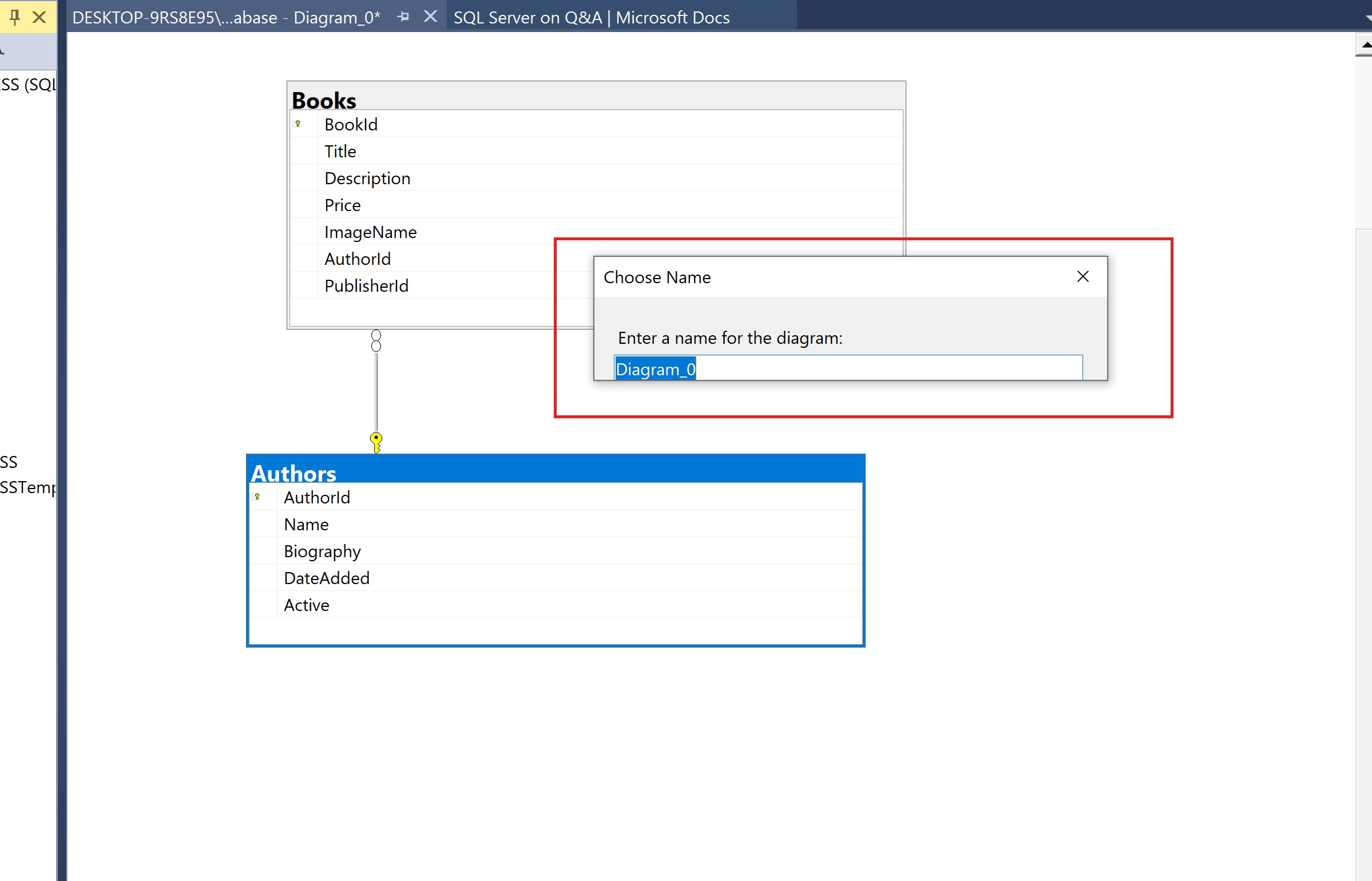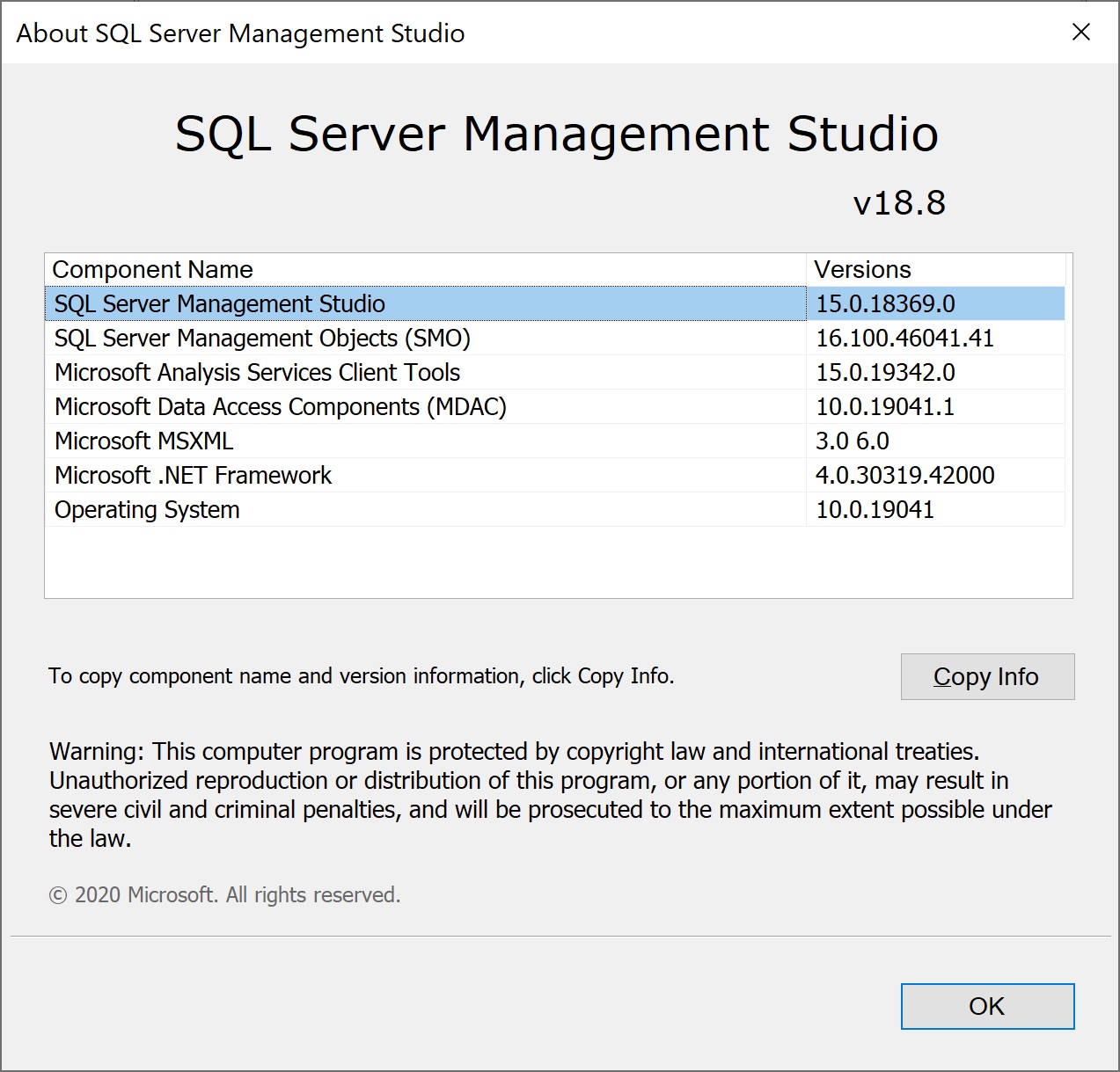Hi anonymous userForde-7079,
I installed SSMS 18.8 in my environment, it also works well in my environment. Did you try to restart SSMS 18.8? Did SSMS 18.6 has the same issue in your environment? SSMS 18.6 also works well in my environment. If it is also work well as SSMS 18.9.1 in your environment. May be this is a bug for SSMS 18.8.
I seems you have submit your issue to the Microsoft feedback, this is the link.
Best regards,
Cathy
If the response is helpful, please click "Accept Answer" and upvote it, thank you.