@lalajee
You may create a Configuration Item and the corresponding Configuration Baseline. After the deployment result of the Configuration Baseline is returned, right-click and select Create New Collection>Compliant to generate a collection that meets the compliance. This makes the operation easier and you do not require to enter query. Like below screenshot:
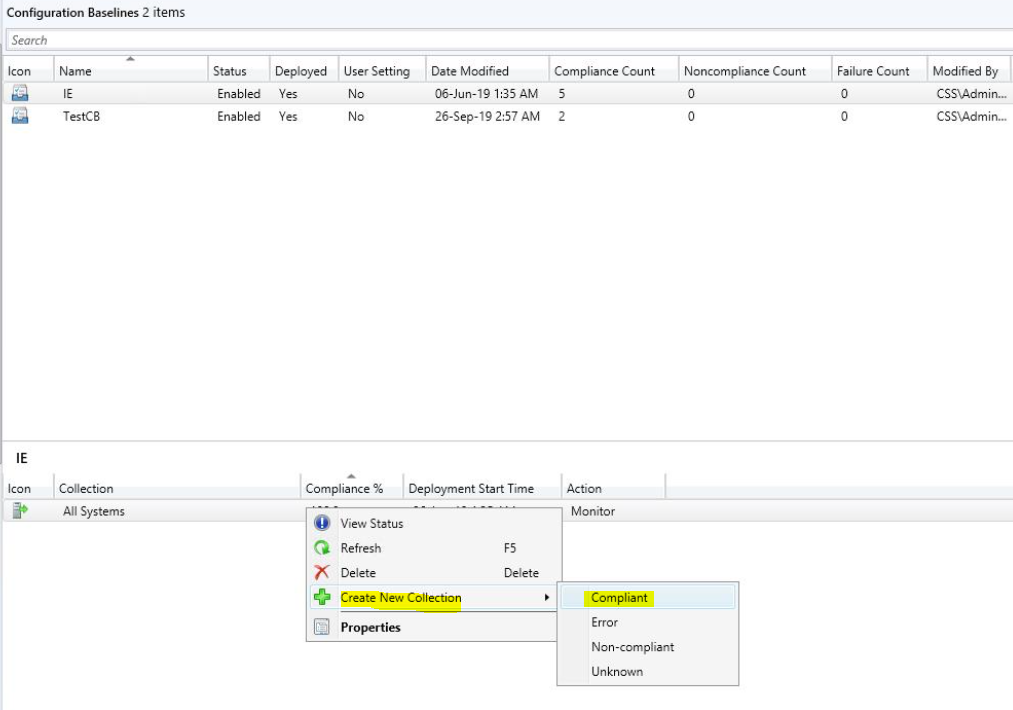
If the response is helpful, please click "Accept Answer"and upvote it.
Note: Please follow the steps in our documentation to enable e-mail notifications if you want to receive the related email notification for this thread.