@Darrell Shack Looking at the error there seems to be a problem between connectivity of your AD Connect server and Domain Controller. Make sure your domain controller is up and running and you are able to connect to connect to all required ports mentioned here using the Port Query tool.
Alternatively, if there is a Domain Controller withing same site as of your AD Connect server, you can:
Open the Synchronization Services manager console > Connectors Tab > open properties of on-prem AD Connector > select Configure Directory Partitions > select checkbox for only use preferred domain controllers and specify Name or Address of the DC to which you know there is good connectivity. Please refer to the snip below:
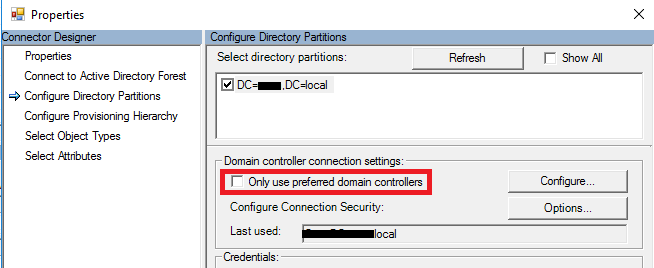
-----------------------------------------------------------------------------------------------------------
Please "Accept as answer" wherever the information provided helps you to help others in the community.



