Hi,
1.For RDS certificates requirement, kindly check the details of following article:Certificate contents
https://learn.microsoft.com/en-us/previous-versions/windows/it-pro/windows-server-2012-r2-and-2012/dn781533(v=ws.11)#certificate-contents
2.In my RDS deployment, I customized subject name during certificate enrollment process when duplicating existing template and modify for RDS usage.
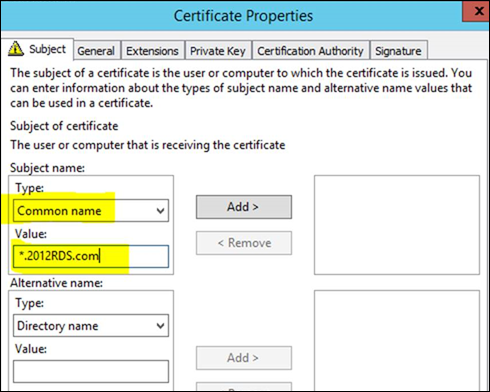
Hope this helps and please help to accept as Answer if the response is useful.
Thanks,
Jenny
